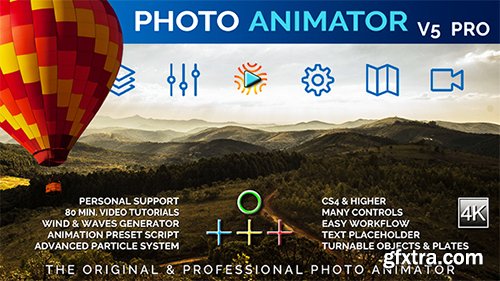Videohive Photo Animator 12972961 V5
After Effects Version : CC 2015, CC 2014, CC, CS6, CS5.5, CS5, CS4 | Universal Expressions : Yes | Resolution : 3840x2160 | Media Placeholders : 1 | Text Placeholders : 1
Demo
This is what you can do:
- define a mask (often a simple & quick rough mask will work perfectly)
- 8 layers will be generated from this mask
- define the layer size
- you can pull the layers in two different ways at the same time: 1) The weighting is more defined at the outside layers 2) The weighting is more defined on the inside layers
- push camera or object in & out
- Pull focus (between innermost and outermost layer)
- define edge blur of layers (feathering)
- Activate “Visual Help Mode” to make adjustments easily visible
- Activate “Magic Layer Connection” to connect layers so there is a minimum of artifacts (only with extreme movements artifacts will become visible)
- two resolutions: 1920×1080, 3840×2160
Place objects within scenery:
- Mask an Object in the picture and get control over it
- Add plates at any layer and get control over it as well
- Move Object/plate
- Move with weighting on inner parts of objects/plates to give impression of turning the object/plate
- Scaling Object
- Bluring Object
- Layer Edge Blur
- Turn all Objects simultaneously with one global turn picker
Add wind and waves to your composition:
- draw two masks for wind area and wave area
- set horizon, wave base and camera angle to blend wave area with photo
- define number of waves
- define speed of waves
- define height of waves
- define size of wind turbulence
- define amount of wind turbulence
- define speed of wind turbulence
- Warning: longer render times on wind and waves. (On an i7 4×2,4Ghz with AE CS4 (32bit, so only 4GB RAM) a 4 second clip took me about 10 minutes to render)
Dust Particle Sys., Text-Placeholder, Advanced functions:
- Create dust particles and change: Size, Amount, Shape, Color, Speed, Depth in photo
- Place your Text or Logo in the Animation and decide for depth in picture (will be effected by blurring and movement)
- Advanced masking: You can now add masks to every layer individually. This means you can draw masks and decide what parts of the photo belong to wich layers.
- Advanced Layer Rig: The Photo Animator contains a very advanced Layer Rig. As you can read above you can shift focus, move layers with different weighting, move into the photo and so on. Even though you don’t need plates at all, you sometimes want or have to use them. So now you can use this advanced layer rig for your own plates. This makes animating your plates super simple
Start Script to easily apply Animation Presets:
- Choose one of 8 Animation presets
- Reverse the Movement
- Decide for a length of animation
- Decide for Easy-in or Ease-out
- click “create Animation” and you’re ready to render
Please keep in mind that this is no “super magic tool”, and there will still be some kinds of photos which will work better then others. Especially photos with many objects (like people) in the foreground and background are more difficult. Also “flat” photos with no depth, like somthing infront of a wall don’t give much of a 3D effect. But for most of the photos I have tried it on, it worked great.
If you have any wishes or ideas that you want me to implement, don’t hesitate to write me! I’m always happy to get some input and feedback. This will help me improve the tool!
What you get:
- Photo Animator V5 After Effects CS4 project file (Will work with Adobe After Effects CS4 and higher, no plug-ins needed)
- Photo Animator V5 Script-file
- over 80 minutes of video Tutorial (some with project files)
- PDF document with the controls explained

P A S S W O R D : vfxvfxpro++++4XVFXVFXPRO