

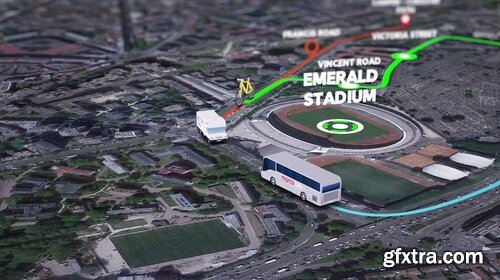




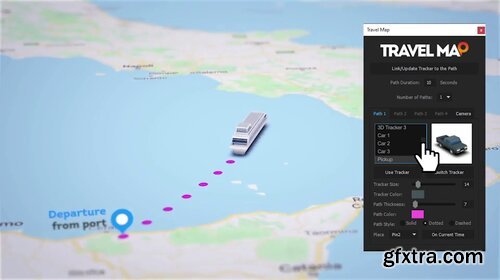

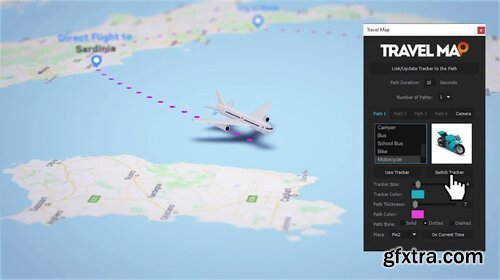
Travel Map is a template and script for Adobe After Effects and it is compatible with cc2014 and all subsequent versions. In addition to the classic 2D trackers, Travel Map also includes a set of 3D animated vehicles that do not require additional plugins. In some cases you may need to replace one vehicle with another one within the same route. The Travel Map script also takes care of everything concerning the animation of the camera. Travel Map and Map Route Generator share several options, but depending on the animation you need to realize it is important to know their similarities and differences. To have a complete comparison between the two templates, have a look at the comparison table here below. Are you a beginner with After Effects and you’re not sure you will be able to customize this template, or do you want to see how it works before buying it? P A S S W O R D SDGDG12523MKER-GFXTRA
Travel Map is the ideal solution if you want to show one or more routes on a map, in fact, unlike Map Route Generator, Travel Map allows you to create up to 4 routes simultaneously!
You will thus have the possibility, for example, to show different routes to arrive to a certain point on the map, or to compare the travel times of multiple routes.3D vehicles
So if you want to show the route of your last trip by bike, all you have to do is to import the map, draw your route and choose the bike from the list of vehicles.
The script will take care of the rest!
Each vehicle can be freely customized, in fact you can change its color, size or add a text, logo or image.* the addition of texts or logos can only be done on the following vehicles: Airplane, Bus, Camper, School Bus, Ship, Truck, Van.
Switch Trackers
For example, if your company deals with transports, you may want to show to your customers that the shipment initially travels on a plane, but then transfers to a truck and a van is used to make it reach its final destination.
With Travel Map you can do it!
Simply by pressing the “Switch Trackers” button you will decide which vehicle to use and when to use it.Camera Animation
You just have to decide which vehicles to follow, and the script will calculate the animation of the camera.
There’s only one thing that’s up to you: please use the corresponding slider to set or animate the zoom.
You can also decide whether to follow your vehicles in parallel or rotate around them.
If you prefer to animate the camera manually, no problem! Select the “Manual Camera” option and enjoy creating your own custom animation, adding new keyframes on the position and rotation of the camera.Add pins
You can add as many pins as you want on your routes; simply place the time indicator where you want your pin to appear and press the “Place Pin” button.
The script will place in the exact position of the vehicle both the selected pin and a text file that you can modify at your will. The color of each pin can be changed using a control panel.Comparison with Map Route Generator
Please read the most important differences between the two products before choosing the correct template for your project:
Tutorial
Don’t worry, watch the video tutorial, so you can decide for yourself whether Travel Map is within your reach or not.Features
TO MAC USERS: If RAR password doesn't work, use this archive program:
RAR Expander 0.8.5 Beta 4 and extract password protected files without error.
TO WIN USERS: If RAR password doesn't work, use this archive program:
Latest Winrar and extract password protected files without error.
































