Categories: Tutorials » Development
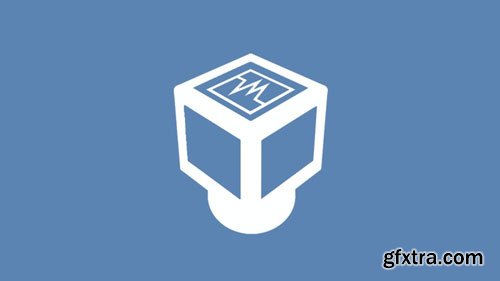
VirtualBox Basics
MP4 | Video: h264, 1280x720 | Audio: AAC, 48 KHz, 2 Ch
Genre: eLearning | Language: English + .VTT | Duration: 1.5 hours | Size: 629 MB
Genre: eLearning | Language: English + .VTT | Duration: 1.5 hours | Size: 629 MB
Learn the fundamentals of VirtualBox

VirtualBox 1.9: Advanced Features and Practical Use
MP4 | Video: AVC 1280x720 | Audio: AAC 44KHz 2ch | Duration: 1.5 Hours | Lec: 26 | 328 MB
Genre: eLearning | Language: English
MP4 | Video: AVC 1280x720 | Audio: AAC 44KHz 2ch | Duration: 1.5 Hours | Lec: 26 | 328 MB
Genre: eLearning | Language: English

VirtualBox v5.0.8.103449 Portable | 106 Mb
VirtualBox is an application installed on an existing host operating system; within this application, additional operating systems can be loaded and run, each with its own virtual environment. For example, several Linux distributions can be hosted on a single machine running Windows XP; likewise, XP and Vista can run on a machine running Linux, and so on. There is a free for personal or evaluation use proprietary version and a GNU General Public License (GPL) version.

VirtualBox v5.0.2.102096 Final + Extension Pack (+ Portable) | 225 Mb
VirtualBox is an application installed on an existing host operating system; within this application, additional operating systems can be loaded and run, each with its own virtual environment. For example, several Linux distributions can be hosted on a single machine running Windows XP; likewise, XP and Vista can run on a machine running Linux, and so on. There is a free for personal or evaluation use proprietary version and a GNU General Public License (GPL) version.

VirtualBox v5.0.0.101573 Final Portable | 107 Mb
VirtualBox is an application installed on an existing host operating system; within this application, additional operating systems can be loaded and run, each with its own virtual environment. For example, several Linux distributions can be hosted on a single machine running Windows XP; likewise, XP and Vista can run on a machine running Linux, and so on. There is a free for personal or evaluation use proprietary version and a GNU General Public License (GPL) version.

VirtualBox v4.3.24 Build 98716 + Extension Pack (+ Portable) | 210 Mb
VirtualBox - A program to run on the same computer multiple virtual operating systems. This is a convenient and functional tools for virtualization, calculated as the corporate and home users. The program supports many different guest operating systems family Windows (NT/2000/XP/2003/Vista/7/8), as well as DOS and Linux. As in other similar applications, there exists the possibility to start and stop the guest OS, configure the use of computer resources, data exchange between host and guest operating system, taking screenshots of virtual systems and much more.
Categories: Tutorials

Ubuntu Linux on VirtualBox quick setup
https://www.udemy.com/course/ubuntu-linux-on-virtualbox-quick-setup
Boost your productivity by running multiple operating systems in the same time!

Oracle's VirtualBox Download, Install and Configure
Video: .mp4 (1280x720, 30 fps(r)) | Audio: aac, 44100 Hz, 2ch | Size: 344 MB
Genre: eLearning Video | Duration: 10 lectures (1 hour, 2 mins) | Language: English
Virtualization
Categories: Tutorials

Lynda - Learning VirtualBox
Are you a student, developer, or tester who needs to use software that doesn't work on your primary computer? If so, VirtualBox—a software virtualization package from Oracle that allows you to host multiple operating systems on a single physical machine—might be the right solution for you. In this course, learn how to configure and use VirtualBox to create virtual machines on your computer. Instructor Scott Simpson explains what VirtualBox is, demonstrates how to download and install the software, and shows how to install both Windows 10 and Linux in VirtualBox. Plus, he highlights some general VirtualBox features, including the virtual machine window, the ability to connect a virtual machine directly to real hardware plugged in your host machine, command-line options, and more.
































