
AVAide Screen Recorder for Mac 1.1.10 | macOS | 34 mb
Capture the best moment with AVAide Screen Recorder. Screencast, customize, and share in seconds. When it comes to doing screen recording on your Mac, AVAide Screen Recorder is perfect to capture your screen activity. You can choose to record the entire screen or customize the area along with sound.

AVAide Screen Recorder for Mac 1.1.8 | macOS | 32 mb
Capture the best moment with AVAide Screen Recorder. Screencast, customize, and share in seconds. When it comes to doing screen recording on your Mac, AVAide Screen Recorder is perfect to capture your screen activity. You can choose to record the entire screen or customize the area along with sound.

AVAide Screen Recorder for Mac 1.0.6 | macOS | 32 mb
Capture the best moment with AVAide Screen Recorder. Screencast, customize, and share in seconds. When it comes to doing screen recording on your Mac, AVAide Screen Recorder is perfect to capture your screen activity. You can choose to record the entire screen or customize the area along with sound.

AnyMP4 Screen Recorder for Mac 2.0.12 | macOS | 21 mb
AnyMP4 Screen Recorder is the best choice for you to record screen movements and actions. With its intuitive and terse interface, you can master it quickly. It is powerful software for video recording, and can record all video files and sound that are played on the computer screen. Whether you want to record a streaming video or a Blu-ray movie as a video file, record Skype calls or webinars, this software can help you. After recording, it saves the video files in WMV or MP4 format.

Gif Recorder makes it easy to capture screen recordings on your Mac. Simply select the area on your screen you want to capture/record, then save and share the recording with others.
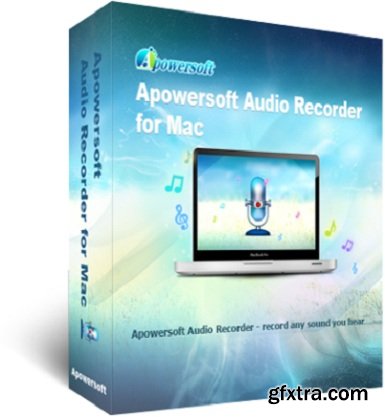
Apowersoft Audio Recorder for Mac 2.3.7 (Mac OS X) | 14 MB
Apowersoft Audio Recorder for Mac is the easiest way to record any sound you hear on Mac. Using this Mac audio recorder, you are able to record audio from any internal or external sources, such as sound card, microphone and other line-in devices. The output audio file will be saved in M4A, MP3, AC3, AU, M4R, AIFF or many other formats you specify.

AnyMP4 Audio Recorder for Mac 1.0.10 | macOS | 24 mb
Ultra-simple Way to Record Any Sound. Audio recorder provides the simplest way to help you record System Sound, Microphone, or both. With the help of this Audio Capture, you can capture audio for playback on your computer without any quality loss. Moreover, it works as a voice recorder which enables you to grab your voice from microphone.

AnyMP4 Audio Recorder for Mac 1.0.8 | macOS | 24 mb
Ultra-simple Way to Record Any Sound. Audio recorder provides the simplest way to help you record System Sound, Microphone, or both. With the help of this Audio Capture, you can capture audio for playback on your computer without any quality loss. Moreover, it works as a voice recorder which enables you to grab your voice from microphone.

Split Screen lets you easily resize the window that would be up to a drop of the application took up half of the screen, you can do this by simply pressing a button. Gone are the days when you tried to change the window size that would fit nicely two applications side by side with Split Screen it was incredibly easy as clicking a button.

Split Screen lets you easily resize the window that would be up to a drop of the application took up half of the screen, you can do this by simply pressing a button. Gone are the days when you tried to change the window size that would fit nicely two applications side by side with Split Screen it was incredibly easy as clicking a button.































