Categories: GFXTRA Special » Special Fonts

Gouthals Palmetto – Modern Handwritten Font , from Letterena, is a Luxury Script font, suitable for any projects such as: logos, branding projects, homeware designs, product packaging, mugs, quotes, posters, shopping bags, t-shirts, book covers, name card, invitation cards, greeting cards, label, photography, watermark, special events, and all your other luxury and beautiful projects that need a Luxury serif taste.
Categories: E-Books & Audio Books

Saw Palmetto - A Medical Dictionary, Bibliography, and Annotated Research Guide to Internet References
140 pages | English | ISBN-10: 0597842981 | ISBN-13: 9780597842986
Categories: GFXTRA Special » Special Fonts
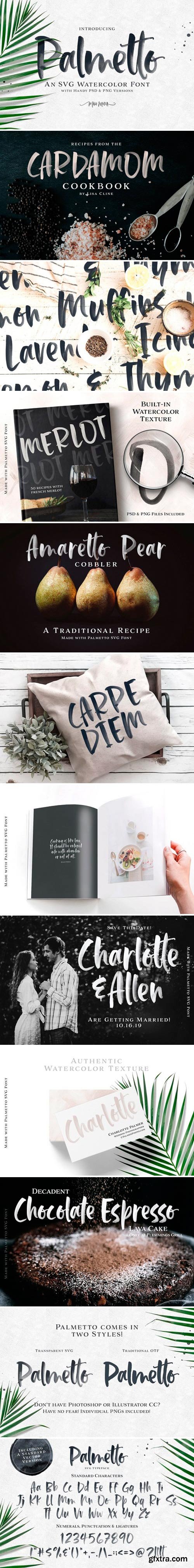
2 OTF PNG PSD | 13 MB
Introducing Palmetto SVG typeface! Transparent & Textured fonts are now a reality! And they are awesome! With built-in texture, there’s no need for Photoshop overlays or brushes - you just type and go! And if you’re working with a Legacy version of Photoshop, have no fear! I've included all the glyphs in a Layered PSD, as well as PNG files too! :)
What you get:
- Palmetto SVG Typeface (OTF) - a delicate, hand-painted watercolor font. Use lowercase and uppercase characters together or separately, depending on the look and feel of your project.
- Palmetto Solid Typeface (OTF) - a standard, vector-based OTF for your creative pleasure.
- Palmetto Glyphs (Layered PSD) - a handy PSD for Photoshop users. • PNG files of all transparent glyphs.
Important Stuff:
- Make sure you confirm your compatibility before you purchase! :)
- Just install the OTF like any other font file.
- Palmetto SVG & Palmetto Solid are currently English-only.
PHOTOSHOP USERS:
- To use in Photoshop CC, install and navigate to your character panel. Then select your new Palmetto SVG font, grab your type tool and do your thing! :)
- By default, SVG fonts won’t change colors like traditional vector-based fonts, so to re-color in Photoshop, just use your Blending Options Panel to overlay a new color. Boom! That's it!
ILLUSTRATOR USERS:
- In Illustrator, the font will only be visible if you’re in RBG color mode (otherwise it will appear as black boxes).
- To recolor, you must first rasterize the type (make sure you select ‘Transparent Background.’)
- Now go to Edit - Edit Colors. Make sure RGB mode is selected, as well as Convert and Preview. Now use the sliders to color your font. :)































