
Custom wp-admin URL & wp-login PathsHide wp-adminHide wp-loginHide Language select from Login PageChange Author PathHide Author IDChange Lost Password PathChange Register PathChange Logout PathChange Activation PathChange admin-ajax.php PathChange Paths in Ajax CallsHide wp-admin from non-admin usersChange wp-content PathChange wp-includes PathChange wp-content/uploads PathChange comments PathChange Plugins PathChange Themes PathCustomize each plugin nameCustomize each theme nameHide WordPress Old Plugins PathHide WordPress Old Themes PathChange REST API PathHide REST API URL LinkDisable XML-RPC accessHide RSD (Really Simple Discovery) endpointHide WordPress Common PathsHide WordPress Common FilesFirewall Against SQL & Script Injection6G Firewall & 7G Firewall ProtectionRestrict Theme Detectors accessDisable Directory BrowsingRedirect Hidden PathsLogin Redirect URLLogout Redirect URLChange Paths for Logged UsersChange Paths in Cached FilesTemporary Logins Without PasswordChange Relative URLs to Absolute URLsHide Feed and Sitemap Link TagsChange Paths in RSS FeedChange Paths in Sitemaps XMLChange Paths in Robots.txtHide Admin Toolbar by user roleHide Version from Images, CSS & JS URLsHide IDs from META TagsHide WordPress Generator META TagsHide WordPress DNS Prefetch META TagsHide HTML CommentsHide Emoji iconsDisable Embed scriptsDisable WLW Manifest scriptsDisable Right-ClickDisable Inspect ElementDisable Ctrl+U, Ctrl+I, Ctrl+C & more.Disable Keys for Logged UsersDisable View SourceDisable Copy/PasteDisable Drag/Drop ImagesDisable Mouse Right ClickDisable DB Debug in FrontendURL MappingText Mapping Classes, IDs, JS variablesCDN URLs MappingText Mapping in CSS and JS caches files (E)Optimize CSS and JS files (E)Brute Force ProtectionWooCommerce Login ProtectionMath reCAPTCHA ProtectionGoogle reCAPTCHA v2 ProtectionGoogle reCAPTCHA v3 ProtectionBan an IP address or multiple IP addressesWhitelist an IP address or multiple IPsBlocked IPs ReportLimit login fail attemptsAdd Security Headers for XSS and Code Injection AttacksPrevent PingbacksCache & Optimize SpeedBackup/Restore SettingsHide WordPress Version NumberHide wp-image and wp-post classesCustom theme style nameCustom attempts, lokout messageChange Category PathChange Tags PathCustom Safe URL ParameterActivity LogLog Users Events & Events Log reportLog User RolesAccessing the Events Log Report in the CloudEmail Alerts OptionsCustom Email Address NotificationRun a Website Security CheckDetect potential security breaches on your siteIdentify security or access issues on your website before they become a problemDetermine whether any of your plugins or themes have security vulnerabilitiesVerify your site integrity for youTake preventive measures against attacks.Teaches you how to fix these potential breachesLog Users Events & Events Log ReportFind out if someone is trying to hack your siteKnow when a post was deleted, and who deleted itKnow when a plugin was activated/deactivated, and who did itTrack your freelancers’ or hired developer’s activitiesTrack your multiple blog authors’ activitiesTrack who has logged in, when, and with what IP addressView successful and failed login attemptsTrack which IP address is targeting your login pageTrack which themes, plugins, and core files are updatedAccessing the Events Log Report in the Cloud

Hide Steps is a Blender addon that lets you store hidden objects and mesh parts as steps. So if you want you can unhide only the last hidden object without unhiding everything you had hidden in the past.

Hide Folder Ext is a unique program that hides folders on external drives. While all other folder hiding applications are intended to hide folders on internal drives, Hide Folder Ext lets you to hide folders on external drives (external HDD, flashdrive, pendrive, etc) or removable media (Secure Digital cards, CompactFlash cards, Memory Sticks).

https://woocommerce.com/products/hide-price-add-to-cart-button/
Hide prices and/or “add to cart” buttons for specific products and categories
Choose whether to hide them from logged out or registered customers, or from certain user roles
Option to hide price and/or add cart for specific countries
Replace prices with custom text
Replace the “add to cart” button with a contact form or a custom button
Rule-based management
Hide My WP - Protection Steps: step 1. Hide WordPress wp-admin URL, wp-login URL, admin-ajax UR; step 2. Hide WordPress Common files: wp-config.php, readme.html, license.txt, etc; step 3. Customize common paths: wp-admin, wp-login, wp-includes, wp-content, plugins & themes, uploads, authors, comment, category & tags; step 4. Customize WP API Rest path, Lost Password URL, Register URL, Logout URL, Activation URL, Ajax UR; step 5. Customize plugin names, theme names & theme style name ... There is no difference in features between Safe Mode and Ghost Mode, just in the predefined settings. By default, Safe Mode does not modify the wp-admin and admin-ajax.php paths, it just hides them. Also, it doesn’t hide the common paths (wp-includes, wp-content, plugins, themes) and WP-JSON API calls. Safe Mode has been created to eliminate many incompatibilities with custom themes and plugins that we have tested in recent years. Safe Mode provides a good level of security, even if these settings are not enabled. If you feel confident you can switch to Ghost Mode, you can always go back to Safe Mode in one click. ... Hide My WP Ghost - Brute Force Attacks Protection Steps: 1. Hide the fact that you are using WordPress CMS; 2. Limit Login Attempts; 3. Restrict access to the authentication URLs (deny the IP address after a few fail attempts.); 4. Use reCaptcha or human recognition; 5. Whitelist specific IP addresses ... Hide My WP Ghost - Activity Log: 1. Monitor, track and log events on your website; 2. Know what the other users are doing on your website and when; 3. Set it to send alert emails for one or more user actions; 4. Filter user events and usernames; 5. Save time with preset alerts and opportunities ... Hide My WP Ghost - Security Check: 1. Detect security breaches; 2. Take preventive measures against attacks; 3. Identify security or access issues on your website before they become a problem; 4. Teach you how to fix common problems in cases where a manual action is need ... Hide My WP Ghost WordPress Tweaks: 1. Hide WordPress CMS for Logged Users; 2. Hide Versions and WordPress Tags; 3. Hide RSD (Really Simple Discovery) header; 4. Hide WordPress HTML Comments; 5. Hide Emojicons; 6. Disable XML-RPC access; 7. Disable Embed Scripts; 8. Disable WLW Manifest scripts; 9. Disable DB Debug in Frontend

Hide Seek Font
Hide Seek is a simple lettered and relaxed script font. Fall for its ravishing style and use it to create gorgeous wedding invitations, beautiful stationary art, eye-catching social media posts, and much more!
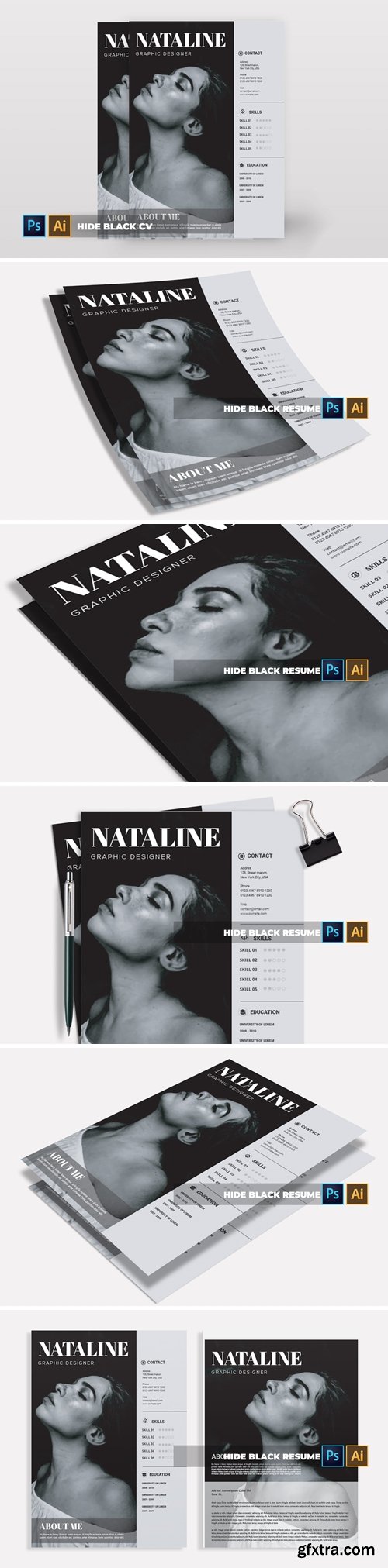
Hide Black | CV & Resume

Hide My WP - Protection Steps: step 1. Hide WordPress wp-admin URL, wp-login URL, admin-ajax UR; step 2. Hide WordPress Common files: wp-config.php, readme.html, license.txt, etc; step 3. Customize common paths: wp-admin, wp-login, wp-includes, wp-content, plugins & themes, uploads, authors, comment, category & tags; step 4. Customize WP API Rest path, Lost Password URL, Register URL, Logout URL, Activation URL, Ajax UR; step 5. Customize plugin names, theme names & theme style name ... There is no difference in features between Safe Mode and Ghost Mode, just in the predefined settings. By default, Safe Mode does not modify the wp-admin and admin-ajax.php paths, it just hides them. Also, it doesn’t hide the common paths (wp-includes, wp-content, plugins, themes) and WP-JSON API calls. Safe Mode has been created to eliminate many incompatibilities with custom themes and plugins that we have tested in recent years. Safe Mode provides a good level of security, even if these settings are not enabled. If you feel confident you can switch to Ghost Mode, you can always go back to Safe Mode in one click. ... Hide My WP Ghost - Brute Force Attacks Protection Steps: 1. Hide the fact that you are using WordPress CMS; 2. Limit Login Attempts; 3. Restrict access to the authentication URLs (deny the IP address after a few fail attempts.); 4. Use reCaptcha or human recognition; 5. Whitelist specific IP addresses ... Hide My WP Ghost - Activity Log: 1. Monitor, track and log events on your website; 2. Know what the other users are doing on your website and when; 3. Set it to send alert emails for one or more user actions; 4. Filter user events and usernames; 5. Save time with preset alerts and opportunities ... Hide My WP Ghost - Security Check: 1. Detect security breaches; 2. Take preventive measures against attacks; 3. Identify security or access issues on your website before they become a problem; 4. Teach you how to fix common problems in cases where a manual action is need ... Hide My WP Ghost WordPress Tweaks: 1. Hide WordPress CMS for Logged Users; 2. Hide Versions and WordPress Tags; 3. Hide RSD (Really Simple Discovery) header; 4. Hide WordPress HTML Comments; 5. Hide Emojicons; 6. Disable XML-RPC access; 7. Disable Embed Scripts; 8. Disable WLW Manifest scripts; 9. Disable DB Debug in Frontend

































