
Genre: eLearning | Language: English
Electronic press kits (EPKs) have a distinct look, which comes from the composition but also the color of the shots. In this installment of EPK Editing Workflows, you'll learn how to assess your visuals, control contrast, match shots, and choose a look for your finished edit. Author Maxim Jago shows how to compare in-camera footage with behind-the-scenes material, and make creative choices about blending them together. He also shares some beautiful special effects for adding flair to visuals. The final chapters show you how to put it all together, and make your Adobe CC workflow even more efficient, with presets.

Genre: eLearning | Language: English
Often, the documentary content in an electronic press kit (EPK) is recorded using semiprofessional or consumer-level equipment. The microphones on consumer cameras and mobile phones generally do a poor job of leveling sound and excluding unwanted background noise. In this installment of EPK Editing Workflows filmmaker Maxim Jago shows you how to clean up and enhance audio issues like these, while improving the sound quality and adding creative special effects that make your finished project more impactful.

Genre: eLearning | Language: English
It can be difficult to achieve a rich look and feel for electronic press kits, or EPKs, given the fast turnaround they usually demand. But using the creative editing and fine-tuning techniques shown in this course, you can achieve "picture lock" at an early stage in the process.

Genre: eLearning | Language: English
This course is the first in a series on producing content for a music video EPK, or electronic press kit, using the tools in Adobe CC. Here Maxim Jago covers the media acquisition and management stage of the process, which ends in an assembly edit—a rough edit that illustrates how the director would like to structure the final film. You'll learn how to use Adobe Prelude and Premiere Pro to organize mixed-media files, ingest them, transcode them, work with metadata, and use automation to speed up your edit, before preparing a simple assembly edit to present to editors or collaborators.
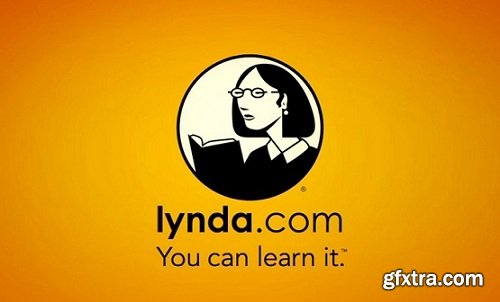
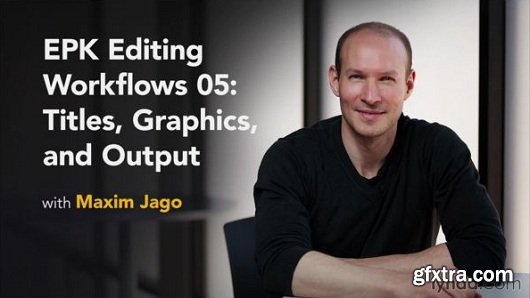
Once your EPK is edited and visually enhanced, and has a complete audio mix, it's time to add the titles and graphics and output the final video. This installment of EPK Editing Workflows shows you how to choose a look and then quickly create the text and graphics with Adobe Premiere Pro and Photoshop.



































