Categories: Tutorials

Lynda - Excel 2016: Macros in Depth
Macros can help you save enormous amounts of time, but they are uncharted territory for many Excel users. Learn how to create your own simple macros to automate repetitive tasks in Excel 2016, in this course with Excel expert Dennis Taylor. Find out how to record a macro in stages, share macros between workbooks, set up keyboard shortcuts to run macros quickly, and use Visual Basic for Applications (VBA) to code macros that can't be easily recorded. Discover how to expand macros with Do loops and If statements, and test macros step-by-step. The course wraps up with a macro project that brings together each of the elements in a real-world scenario: converting mailing list data into a database-friendly format.
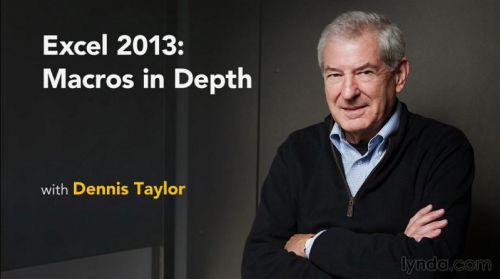
Excel 2013: Macros in Depth with Dennis Taylor | 444MB
Duration: 2h 43m | Video: AVC (.mp4) 1280x720 15fps | Audio: AAC 48KHz 1ch
Genre: eLearning | Level: Intermediate | Language: English
Want to save time on routine tasks in Microsoft Excel? Macros are your answer. In this course, author Dennis Taylor explains how macros can be used to automate tasks in Excel, and how you can create simple macros of your own.
Categories: Tutorials

Lynda - Excel 2016: Charts in Depth
Charts allow you to communicate information visually, in a way that's more impactful than raw data, and they happen to be one of the most powerful and easy-to-use features in Microsoft Excel. In Excel 2016, there are six brand-new chart types to learn. Let Dennis Taylor show you how to create different kinds of Excel charts, from column, bar, and line charts to exploded pies, and decide which type works best for your data. Learn how to fine-tune your chart's color and style; add titles, labels, and legends; insert shapes, pictures, and text boxes; and pull data from multiple sources. Plus, get an overview of the new chart types in Excel 2016: Treemap, Sunburst, Waterfall, Histogram, Pareto, and Box & Whisker.
Categories: Tutorials » Office Productivity
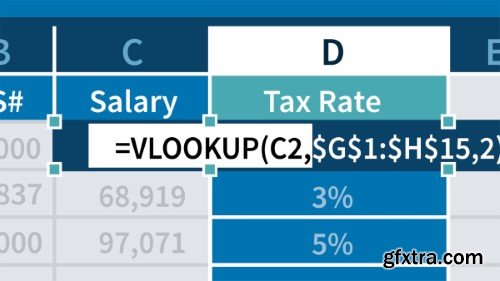
Excel: Lookup Functions in Depth
.MP4, AVC, 1280x720, 30 fps | English, AAC, 2 Ch | 1h 8m | 217 MB
Instructor: Dennis Taylor
.MP4, AVC, 1280x720, 30 fps | English, AAC, 2 Ch | 1h 8m | 217 MB
Instructor: Dennis Taylor
Microsoft Excel offers a variety of powerful lookup functions that allow you to easily retrieve information across spreadsheets. In this course, Excel expert Dennis Taylor demystifies some of the most significant lookup functions. Tune in to learn how to use the new XLOOKUP function, which can handle all the capabilities of the widely used VLOOKUP and HLOOKUP functions, in addition to providing more power and flexibility.
Explore uses of the MATCH function and the newer, more robust XMATCH function to match up data, and learn how to extract data using the INDEX function. Discover how to restructure the lists being searched to ensure that you're using each function efficiently, and learn about dynamic array lookup functions like UNIQUE, SORT, SORTBY, and FILTER. Along the way, Dennis shares practical examples that help you grasp how to implement these functions in your workflow.
Categories: Tutorials » Office Productivity
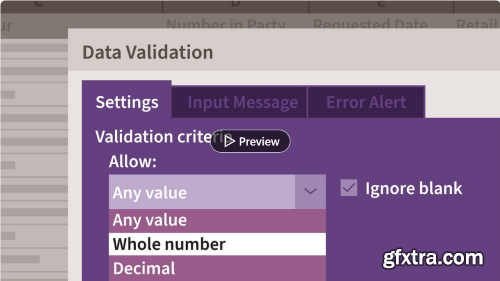
https://www.linkedin.com/learning/excel-data-validation-in-depth
Data validation is a process that occurs within the way data is entered but also as it is extracted from data systems via reporting methods. As the old computer science saying goes, “garbage in/garbage out,” and this course shows Excel power users how to optimize Excel data validation functions and techniques in order to help ensure data accuracy and consistency in data sets and reports. Excel's powerful functions for data validation help eliminate hassles—or worse—that can occur when data inputs are poorly regulated and produce inaccurate data outcomes. Instructor Robin Hunt covers: the types of data validation commands for data entry in Excel; implementing data validation for specific cells; leveraging functions for creating valid data for lists and calculations; validating dates and times; non-standard data validation techniques; and data validation techniques for data in Power Query.
Categories: Tutorials » Office Productivity

https://www.linkedin.com/learning/excel-macros-in-depth
Learn how to use macros to automate tasks in Microsoft Excel, and start creating simple macros of your own. In this course, join developer and educator Robin Hunt as she shows you how to record a macro in stages, share macros between workbooks, set up keyboard shortcuts to run macros quickly, and use Visual Basic for Applications (VBA) to code macros that can't be recorded. Along the way, Robin offers tips for enhancing your personal productivity and troubleshooting and resolving common errors and bugs. Be sure to test out your new macros skills as you progress through the course in the practice challenges at the end of each section.

Released 12/2022MP4 | Video: h264, 1280x720 | Audio: AAC, 44.1 KHz, 2 ChSkill Level: Intermediate | Genre: eLearning | Language: English + srt | Duration: 2h 23m | Size: 396 MB
Categories: Tutorials
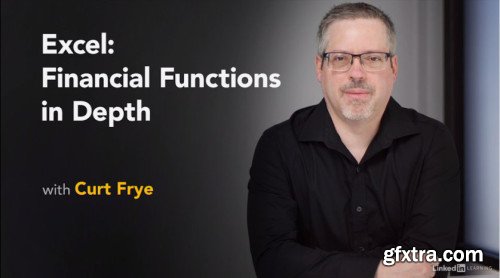
Excel: Financial Functions in Depth (2019)
MP4 | Video: h264, 1280x720 | Audio: AAC, 48 KHz, 2 Ch | Duration: 2h 35m
Genre: eLearning | Language: English + Sub | Size: 305 MB

































