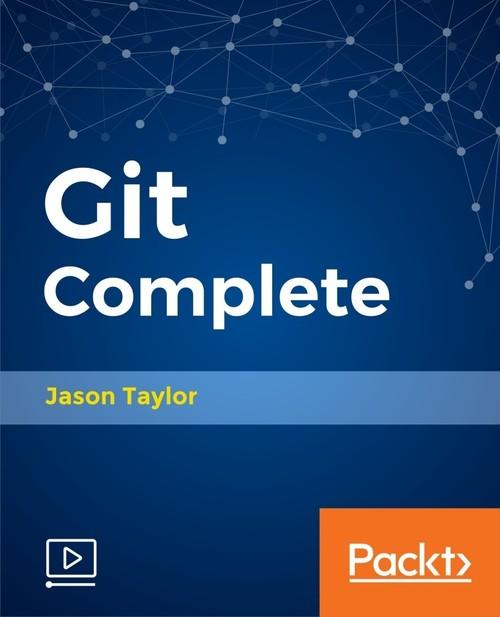Oreilly - Git Complete
by Jason Taylor | Released March 2017 | ISBN: 9781787123618
Go from zero to hero with Git source control, step-by-step with easy to understand examples.About This VideoGain from the vast experience of Jason Taylor and learn the best practices of using GitUse Git on multiple platforms, Windows and MacUnderstand all the concepts of source control, right from Branching and Merging to Tagging and Rebasing.In DetailThis course is designed to be a comprehensive approach to Git, which means no prior knowledge or experience is required but students will emerge at the end with a very solid understanding and hands-on experience with Git and related source control concepts.Beginning with an introduction to Git, the first thing we'll learn is how to install Git for both Windows and Mac. We'll then walk through all the foundational commands needed to start a new project managed by Git all the way through making commits, including common file operations like moving and deleting files. With a strong foundation in place, we explore ways to make Comparisons in Git, including all the different local states, between commits, and between local and remote repositories. After gaining a strong foundation in branching and merging, we will then cover more complex topics like Rebasing, where we cover how to resolve a rebase conflict.By the end of the course, you'll have a solid understanding of Git and version control so you can use it in your own projects. Show and hide more
- Chapter 1 : Introduction
- Welcome and Course Goals 00:01:30
- Course Overview 00:02:20
- About the Author / Instructor 00:01:02
- Course Audience and Course Study Tips 00:02:48
- Why Command Line? 00:02:30
- Why Source Control? 00:05:50
- Why Git? 00:02:12
- Key Git Terminology 00:02:59
- Chapter 2 : Git Installation
- Installation Overview 00:02:13
- Installing Git for Windows 00:02:20
- Installing Git on Mac OS X 00:02:28
- Chapter 3 : Git Quick Start
- Quick Start, Part 1: Starting with GitHub and Project Setup 00:05:30
- Quick Start, Part 2: Configuration, Clone, and Git Basic Workflow 00:09:06
- Chapter 4 : Text Editor Installation
- Text Editor Installation Overview 00:01:11
- Windows Text Editor: Notepad++ Installation 00:06:21
- Configure Notepad++ with Git (Windows Only) 00:04:40
- Mac Text Editor: TextMate 2 Installation 00:07:02
- Configure Text Mate 2 with Git (Mac Only) 00:02:39
- Chapter 5 : Basic Git Commands
- Basic Commands Overview 00:01:57
- Starting with a Fresh Project (git init) 00:08:02
- Adding Git to an Existing Project (git init) 00:06:58
- Starting on GitHub by Joining an Existing Project (git clone) 00:06:02
- Basic Git Workflow (add, commit, pull & push) 00:11:28
- Tracked Files 00:05:09
- Editing Files 00:03:59
- Recursive Add 00:04:13
- Backing Out Changes 00:04:27
- Renaming and Moving Files 00:11:14
- Deleting Files 00:10:18
- History 00:06:27
- Git Alias 00:04:23
- Ignoring Unwanted Files and Folders 00:07:23
- Cleanup and Back to Origin (GitHub) 00:02:38
- Chapter 6 : Visual Merge/Diff Tool Installation
- Visual Merge / Diff Tool Installation Overview 00:01:01
- P4Merge Install on Windows 00:05:37
- P4Merge Configure on Windows 00:04:54
- P4Merge for Windows Git Configuration 00:03:16
- P4Merge for Mac Installation 00:06:20
- Chapter 7 : Comparisons
- Git Repository Setup (for comparing examples) 00:05:53
- Comparing Working Directory and the Staging Area 00:02:29
- Comparing Working Directory and Git Repository (Last Commit) 00:01:49
- Comparing between the Staging Area and the Git Repository (Last Commit) 00:01:43
- Comparing between the Staging Area and the Git Repository (Last Commit) 00:02:00
- Comparing Between Commits 00:04:37
- Comparing Between Local and Remote Master Branches 00:02:06
- Comparison Section Cleanup and Push back to GitHub 00:01:37
- Chapter 8 : Branching and Merging
- Branching Basics 00:04:49
- Happy Path / Fast Forward Merges 00:06:44
- Happy Path / Disable Fast Forward Merges 00:04:13
- Automatic Merges 00:05:30
- Conflicting Merges and Resolution 00:11:41
- Section Cleanup and Push back to GitHub 00:01:37
- Chapter 9 : Rebasing
- Simple Rebase Example 00:08:21
- Setup for rebasing conflict 00:02:50
- Abort a Rebase 00:02:07
- Rebase Conflict and Resolution 00:04:05
- Pull with Rebase (GitHub) 00:04:50
- Section Cleanup and push to GitHub 00:01:54
- Chapter 10 : Stashing
- Simple Stash Example 00:05:56
- Stashing Untracked Files and Using Pop 00:05:23
- Managing Multiple Stashes 00:05:53
- Stashing into a Branch 00:05:47
- Section Cleanup and push to GitHub 00:01:23
- Chapter 11 : Tagging
- Simple Tag Example / Lightweight Tags 00:02:02
- Annotated Tags 00:01:45
- Comparing Tags 00:05:04
- Tagging a Specific Commit 00:03:48
- Tagging: Tagging a Specific Commit 00:02:40
- Using Tags with GitHub 00:05:09
Show and hide more