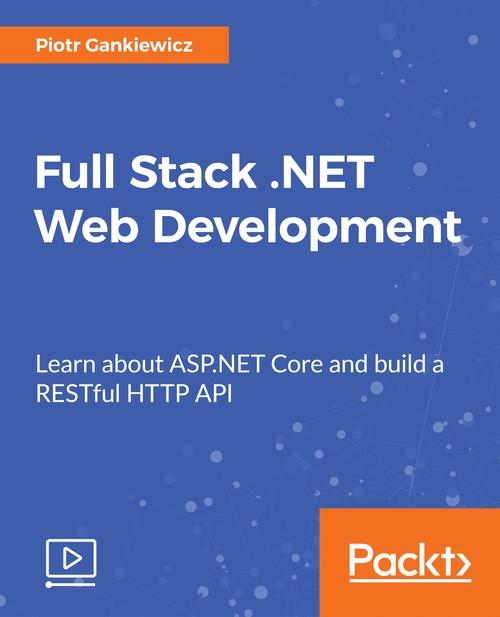Oreilly - Full Stack .NET Web Development
by Piotr Gankiewicz | Released July 2017 | ISBN: 9781788291514
Take your existing .NET and JavaScript skills to the next level by gaining experience as a full stack developer About This VideoTest, deploy, and maintain your applications with the full stack experience offered in this video courseDelve into the important aspects of the .NET full stack such as its architecture, automated testing, and moreWith real-world use cases, learn to build robust web apps by understanding client and server side development using .NET and JavaScript.In DetailMicrosoft published the .NET Core framework, which is a fully open source and cross-platform solution; ASP.NET Core started getting a lot of traction as well. This framework was built from the ground up and its architecture is all about the so-called middleware and request pipeline, which makes it both very powerful and easy to use. In this course, we will start with the basics of ASP.NET Core framework and discuss how to extend the already existing architecture of the Core framework. Further, we will define the architecture of our application, Cubo, which will be a simple key and value store. In order to create a RESTful HTTP API, we will need two projects—the Web API itself and the Core containing domain models and business logic—in order to properly define the responsibilities within our solution. We will start with coding the Core of our solution by talking about repositories, application services, and Data Transfer Objects (DTOs). We will eventually implement the RESTful HTTP API and make use of our Core project along with some design patterns such as Dependency Injection (DI) to abstract away the business logic from the controllers. Finally, you will find out how to perform HTTP requests by using tools such as cURL and Postman. In further sections, we will focus on the use of Server and Entity Framework. Unit and integration (end-to-end) tests will be implemented in order to ensure that our application works properly and that new changes do not break already existing functionalities. We will then create views using HTML, CSS, and JavaScript to interact with the API. Moving on, we will focus on executing asynchronous requests to the server and handling the responses. By the end of the course, you will have discovered the basics of the EF library and implemented repositories to store our domain models. Show and hide more Publisher resources Download Example Code
- Chapter 1 : Getting to Work with ASP.NET Core
- The Course Overview 00:02:52
- Setting up the Environment 00:06:48
- ASP.NET Core Application Structure 00:05:50
- Working with Controllers 00:06:20
- Dealing with Status Codes 00:05:13
- Chapter 2 : Exploring ASP.Net Core Built-in Features
- Dependency Injection 00:06:57
- Application Settings 00:06:13
- Logging 00:03:49
- Filters 00:04:59
- Chapter 3 : Extending ASP.NET Core Infrastructure
- Middleware 00:09:26
- Caching 00:06:41
- Distributed Caching with Redis 00:09:09
- Chapter 4 : Discussing Solution Architecture and Layering Projects
- Solution Architecture Overview 00:06:52
- Creating Web API Project 00:05:40
- Creating Core Project 00:07:48
- Chapter 5 : Implementing Domain and Services in Core Project
- Creating Domain Models 00:10:29
- Implementing Repositories 00:08:04
- Defining Application Services 00:10:49
- Dealing with Data Transfer Objects 00:03:50
- Handling DTO with AutoMapper 00:05:59
- Chapter 6 : Implementing Web API using RESTful Standard
- Defining API Controllers 00:07:31
- Handling Business Logic 00:06:42
- Handling Exceptions with Middleware 00:08:43
- Executing HTTP Requests 00:06:12
- Chapter 7 : Unit and Integration Testing of Web API
- Writing Unit Tests 00:06:42
- Extending Unit Tests 00:10:12
- Writing Integration Tests 00:08:40
- Extending Integration Tests 00:10:01
- Chapter 8 : Implementing the Front-end Part
- Creating the UI Layout 00:09:01
- Writing Scripts to Perform the HTTP Requests 00:12:24
- Styling the Views 00:09:33
- Chapter 9 : Storing Data in the SQL Server
- Creating Database and Configuring the Entity Framework 00:11:11
- Implementing the SQL Repositories 00:08:51
- Testing the Application and Making Final Adjustments 00:07:50
Show and hide more