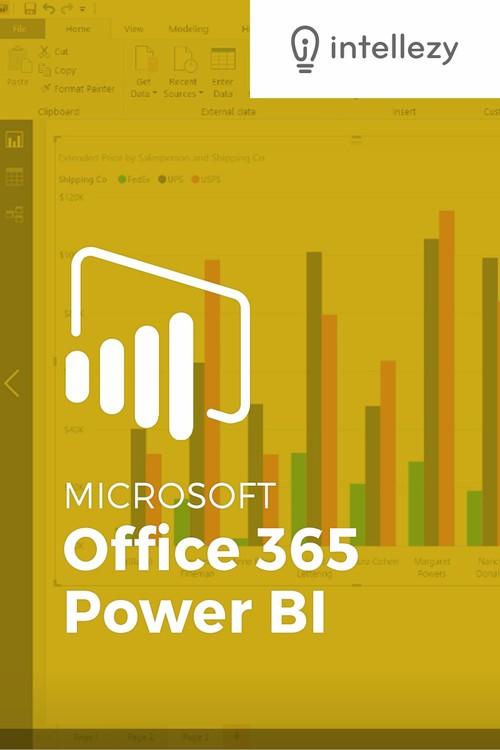Oreilly - Office 365 Power BI 3rd Edition
by Dr. Ryan Jesperson | Released September 2019 | ISBN: 031365POWERBI
This course will cover the Office 365 program Power BI. Power BI is a powerful business intelligence tool for analyzing your data and presenting it visually. This course will cover both the Power BI web app as well as the Power BI Desktop app. Topics covered include getting started with Power BI, connecting to data, visualizing data, publishing your visualizations in dashboards and reports, and connecting to other apps like Excel. Pre-requisites: Basic computer skills. A general understanding of the Office 365 Suite is helpful but not required. Show and hide more Publisher Resources Download Example Code
- Introduction
- Getting Started with Power BI
- What is Power BI? 00:01:28
- The Power BI Web App and Desktop App 00:05:05
- Components of Power BI 00:02:08
- Signing Into the Power BI Service 00:02:46
- The Power BI Web Interface 00:04:42
- The Power BI Desktop Interface 00:04:59
- Power BI Desktop Options 00:04:24
- Saving a Report in Power BI Desktop 00:05:16
- Connecting to Data
- Data Connection Basics 00:03:20
- Connecting to a File for Data 00:03:27
- Connecting to an Online Source For Data 00:04:16
- Connecting to an Existing Power BI Dataset 00:03:40
- Modifying Data Through Edit Query 00:02:46
- Creating Relationships 00:03:09
- Configuring Columns 00:04:56
- Creating Columns 00:03:56
- Creating Measures 00:06:06
- Modifying or Deleting Columns or Measures 00:01:36
- Creating a Calculated Table 00:02:40
- Visualizing Data
- The Visual Components of Power BI 00:04:29
- Creating a New Visual 00:01:57
- Configuring the Fields of a Visual 00:04:57
- Configuring the Formatting of a Visual 00:05:33
- Copying Formatting from One Visual to Another 00:01:44
- Creating a Text Box, Image, or Shape 00:03:27
- Creating a Column or Bar Chart 00:04:21
- Creating a Line Chart 00:06:41
- Creating a Pie Chart 00:05:14
- Creating a Map 00:06:49
- Creating a Table 00:03:18
- Using Filters and Slicers 00:03:45
- Adding Conditional Formatting 00:03:18
- Using Edit Interactions 00:04:04
- Using Analytics 00:05:11
- Using Insights 00:03:13
- Dashboards and Publishing Data
- The Difference Between Dashboards and Reports 00:03:34
- Creating Reports 00:05:00
- Adding and Modifying Pages within Reports 00:03:47
- Creating a Drillthrough Page 00:04:15
- Publishing a Report 00:03:04
- Creating a Dashboard 00:03:13
- Adding Tiles to Dashboards 00:05:54
- Embedding Reports Into SharePoint 00:04:41
- Sharing Dashboards with Other Users 00:03:05
- Power BI and Other Apps
- The Excel Power BI Add-in 00:02:38
- Pinning Excel Content Into a Dashboard 00:03:22
- Managing Pins within a Dashboard 00:02:17
- Exporting Power BI to PowerPoint 00:03:12
- The Power BI Gateway 00:04:25
- Using the Analyze in Excel 00:03:42
- Power BI for Mobile 00:03:39
- Conclusion
Show and hide more
TO MAC USERS: If RAR password doesn't work, use this archive program:
RAR Expander 0.8.5 Beta 4 and extract password protected files without error.
TO WIN USERS: If RAR password doesn't work, use this archive program:
Latest Winrar and extract password protected files without error.