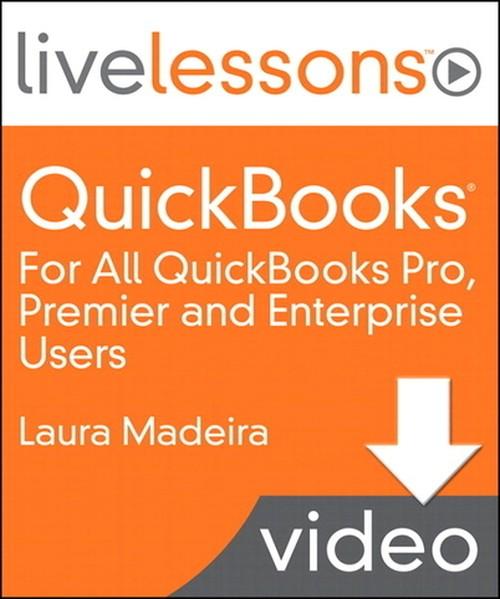Oreilly - QuickBooks Essentials LiveLessons (Video Training)
by Laura Madeira | Released November 2011 | ISBN: 9780132965521
Video includes:• Six+ hours of video instruction• Over 50 tips and techniques• Skills you can learn in fifteen minutes or lessFor every entrepreneur, manager, accountant, and bookkeeper who wants to master QuickBooks fast!Laura Madeira, QuickBooks Advanced Certified ProAdvisor and member of the elite Intuit Trainer Writer Network shares with you her practical expertise in using the QuickBooks software.Are you a business owner? Do you need help with your accounting software setup? Would you like a consultant to help you learn? In this video Laura is your own personal consultant as she provides easy to follow instructions on how to properly setup and use your QuickBooks software. Click play to follow along as Laura helps you learn how to use the many features of QuickBooks. Laura makes business accounting with QuickBooks "easy" for the non-accountant business owner with her straightforward approach to learning explaining both the "why" and "how" of an activity.Laura Madeira, Advanced Certified QuickBooks ProAdvisor and member of the elite Intuit Trainer/Writer Network. Laura has presented to thousands of users the "What's New for QuickBooks" each fall. Laura is the author of QuickBooks 2010 Solutions Guide and co-author of QuickBooks 2010 on Demand.Looking for a better way to master today's rapidly changing technologies? Want expert help, but don't have the time or energy to read a book? Can't find classroom training worth the money? Discover LiveLessons: self-paced, personal video instruction from the world's leading experts. LiveLessons are video courses organized into bite-sized, self-contained sessions-you'll learn key skills in as little as 15 minutes!TABLE OF CONTENTS Section 1: Getting Around QuickBooksLearning Objectives Lesson 1: Home Page and Navigation Lesson 2: In Product Tutorials Lesson 3: Preferences Lesson 4: Help Options Lesson 5: Using QuickBooks Sample Company Data Section 2: Creating a New QuickBooks File Learning Objectives Lesson 6: Converting From Other Accounting Software Lesson 7: Easy Step Interview and Quick Start Center Lesson 8: Setting Up Users and Permissions Lesson 9: Working With the Chart of Accounts Lesson 10: Creating a QuickBooks Backup Lesson 11: Selecting a Company File to OpenSection 3: QuickBooks Lists Learning Objectives Lesson 12: Items List Purpose and Types Lesson 13: Adding to or Modifying the List of Items Lesson 14: Importing Lists From Excel Lesson 15: Other Lists in QuickBooks Lesson 16: Memorized Transactions List Lesson 17: Reporting on Lists Section 4: Managing Inventory Learning Objectives Lesson 18: Inventory Item Types Lesson 19: Importing Inventory Items Lesson 20: Proper Inventory Processes Lesson 21: Adjusting Inventory Lesson 22: Inventory Reporting Section 5: Vendor Activities Learning Objectives Lesson 23: Customize Home Page Vendor Activities Lesson 24: Working With the Vendor Center Lesson 25: Entering Vendor Billand Credits Lesson 26: Paying Vendor Bills Lesson 27: Accounts Payable Reporting Section 6: Customer Activities Learning Objectives Lesson 28: Customize the Home Page Customer Activities Lesson 29: Working With the Customer Center Lesson 30: Proper Sales Tax Setup Lesson 31: Creating Customer Invoices Lesson 32: Recording the Customer Payment Lesson 33: Accounts Receivable Reporting Section 7: Employee and Payroll Setup Learning Objectives Lesson 34: Learn About Payroll Options Lesson 35: Preferences and Payroll Setup Wizard Lesson 36: Paying Employees and Payroll Liabilities Lesson 37: Printing Paychecks and Payroll Liability Payments Lesson 38: Adjusting Payroll Liabilities Lesson 39: Preparing State and Federal Payroll Forms Lesson 40: Payroll Reporting Section 8: Reporting in QuickBooks Learning Objectives Lesson 41: Accounting Basics Lesson 42: Reporting Preferences Lesson 43: Using the Report Center Lesson 44: Using the Company Snapshot Lesson 45: Modifying and Memorizing Reports Section 9: Working With Bank Accounts Learning Objectives Lesson 46: Using the Write Check Form and Printing Checks Lesson 47: Transferring Funds Between Bank Accounts Lesson 48: Online Banking Center Lesson 49: Reconciling the Bank Account Lesson 50: Troubleshooting Bank Reconciliation Errors Section 10: Additional Tools Learning Objectives Lesson 51: Loan Manager Lesson 52: Planning and Budgeting Lesson 53: Year-end Guide Lesson 54: Syncing QuickBooks Lists With Microsoft Outlook Contacts Lesson 55: Using the QuickBooks Timer Section 11: Sharing Data With Your Accountant Learning Objectives Lesson 56: Methods of Sharing Your Data Lesson 57: Creating an Accountant's Copy Lesson 58: Benefits of Working With An Accountant's Copy Lesson 59: Limitations When Working With an Accountant's Copy Lesson 60: Importing Accountant's ChangesLiveLessons Video Training series publishes hundreds of hands-on, expert-led video tutorials covering a wide selection of technology topics designed to teach you the skills you need to succeed. This professional and personal technology video series features world-leading author instructors published by your trusted technology brands: Addison-Wesley, Cisco Press, IBM Press, Pearson IT Certification, Prentice Hall, Sams, and Que. Topics include: IT Certification, Programming, Web Development, Mobile Development, Home & Office Technologies, Business & Management, and more. View All LiveLessons at http://www.quepublishing.com/imprint/series_detail.aspx?st=87397 Show and hide more
- Section 1: Getting Around QuickBooks
- Learning Objectives 00:01:12
- Lesson 1: Home Page and Navigation 00:09:40
- Lesson 2: In Product Tutorials 00:00:36
- Lesson 3: Preferences 00:05:02
- Lesson 4: Help Options 00:02:27
- Lesson 5: Using QuickBooks Sample Company Data 00:04:54
- Section 2: Creating a New QuickBooks File
- Learning Objectives 00:01:26
- Lesson 6: Converting From Other Accounting Software 00:02:20
- Lesson 7: Easy Step Interview and Quick Start Center 00:10:15
- Lesson 8: Setting Up Users and Permissions 00:13:37
- Lesson 9: Working With the Chart of Accounts 00:09:14
- Lesson 10: Creating a QuickBooks Backup 00:04:39
- Lesson 11: Selecting a Company File to Open 00:03:46
- Section 3: QuickBooks Lists
- Learning Objectives 00:00:43
- Lesson 12: Items List Purpose and Types 00:00:58
- Lesson 13: Adding to or Modifying the List of Items 00:06:52
- Lesson 14: Importing Lists From Excel 00:09:24
- Lesson 15: Other Lists in QuickBooks 00:07:53
- Lesson 16: Memorized Transactions List 00:04:34
- Lesson 17: Reporting on Lists 00:01:41
- Section 4: Managing Inventory
- Learning Objectives 00:00:38
- Lesson 18: Inventory Item Types 00:15:03
- Lesson 19: Importing Inventory Items 00:05:53
- Lesson 20: Proper Inventory Processes 00:15:44
- Lesson 21: Adjusting Inventory 00:06:58
- Lesson 22: Inventory Reporting 00:06:40
- Section 5: Vendor Activities
- Learning Objectives 00:01:03
- Lesson 23: Customize Home Page Vendor Activities 00:09:46
- Lesson 24: Working With the Vendor Center 00:08:18
- Lesson 25: Entering Vendor Bills and Credits 00:04:35
- Lesson 26: Paying Vendor Bills 00:05:59
- Lesson 27: Accounts Payable Reporting 00:04:54
- Section 6: Customer Activities
- Learning Objectives 00:00:44
- Lesson 28: Customize the Home Page Customer Activities 00:09:37
- Lesson 29: Working With the Customer Center 00:05:42
- Lesson 30: Proper Sales Tax Setup 00:12:10
- Lesson 31: Creating Customer Invoices 00:20:54
- Lesson 32: Recording the Customer Payment 00:08:17
- Lesson 33: Accounts Receivable Reporting 00:04:07
- Section 7: Employee and Payroll Setup
- Learning Objectives 00:01:28
- Lesson 34: Learn About Payroll Options 00:05:41
- Lesson 35: Preferences and Payroll Setup Wizard 00:13:18
- Lesson 36: Paying Employees and Payroll Liabilities 00:12:10
- Lesson 37: Printing Paychecks and Payroll Liability Payments 00:06:15
- Lesson 38: Adjusting Payroll Liabilities 00:05:33
- Lesson 39: Preparing State and Federal Payroll Forms 00:03:30
- Lesson 40: Payroll Reporting 00:03:51
- Section 8: Reporting in QuickBooks
- Learning Objectives 00:01:02
- Lesson 41: Accounting Basics 00:08:56
- Lesson 42: Reporting Preferences 00:05:07
- Lesson 43: Using the Report Center 00:06:16
- Lesson 44: Using the Company Snapshot 00:03:40
- Lesson 45: Modifying and Memorizing Reports 00:07:59
- Section 9: Working With Bank Accounts
- Learning Objectives 00:00:46
- Lesson 46: Using the Write Check Form and Printing Checks 00:08:39
- Lesson 47: Transferring Funds Between Bank Accounts 00:02:41
- Lesson 48: Online Banking Center 00:10:54
- Lesson 49: Reconciling the Bank Account 00:07:31
- Lesson 50: Troubleshooting Bank Reconciliation Errors 00:04:15
- Section 10: Additional Tools
- Learning Objectives 00:01:23
- Lesson 51: Loan Manager 00:04:05
- Lesson 52: Planning and Budgeting 00:03:44
- Lesson 53: Year-end Guide 00:00:53
- Lesson 54: Syncing QuickBooks Lists With Microsoft Outlook Contacts 00:04:45
- Lesson 55: Using the QuickBooks Timer 00:08:54
- Section 11: Sharing Data With Your Accountant
- Learning Objectives 00:00:44
- Lesson 56: Methods of Sharing Your Data 00:03:31
- Lesson 57: Creating an Accountant’s Copy 00:04:22
- Lesson 58: Benefits of Working With An Accountant’s Copy 00:01:53
- Lesson 59: Limitations When Working With an Accountant’s Copy 00:02:17
- Lesson 60: Importing Accountant’s Changes 00:05:22
Show and hide more
9780132965521.QuickBooks.Essentials.LiveLessons.Video.Training.part1.OR.rar
9780132965521.QuickBooks.Essentials.LiveLessons.Video.Training.part2.OR.rar