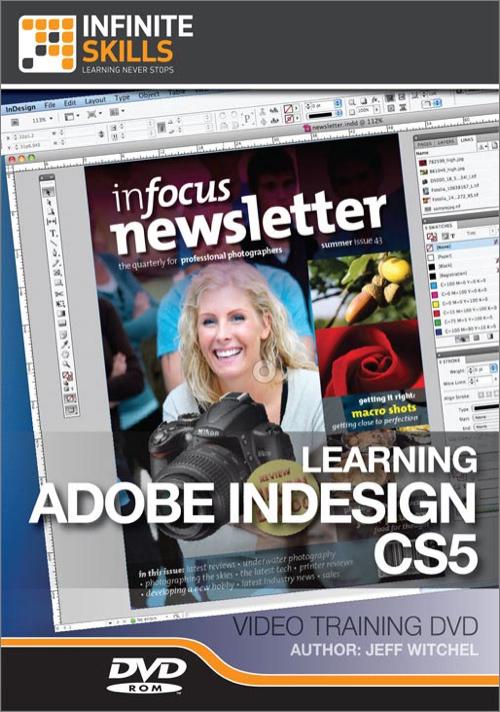Oreilly - Adobe InDesign CS5
by Jeff Witchel | Publisher: Infinite Skills | Release Date: October 2010 | ISBN: 9781926873176
This Adobe InDesign CS5 training video by Jeff Witchel is an indispensable resource for anyone wanting to learn this powerful, often intimidating page layout and design program. This computer software training program is designed to teach the absolute beginner how to use the industry standard Adobe InDesign CS5 software.Starting with the basics in this video training tutorial, Jeff Witchel teaches you how to use Adobe InDesign CS5, covering topics ranging from setting up your workspace, to using grids, the new layers panel in CS5, working with text, paragraph formatting, creating and using styles, combining text and objects, as well as exporting your finished work in a variety of formats, from print, to interactive documents.By the conclusion of this computer based training program, you will be fully versed in creating print-ready documents in Adobe InDesign CS5. The author has included more than 1GB of work-files, so that you can work alongside him as he teaches you the ins and outs of this powerful desktop publishing software!
- Introduction
- Who Am I? 00:02:14
- A Quick Sampling Of Features 00:01:35
- Finding Answers With Adobe Help 00:02:04
- Having InDesign Resources At Your Fingertips 00:04:48
- Workspace Basics
- Setting Up Your Own Workspace 00:06:29
- The Ins And Outs Of Preferences 00:08:12
- Recovery And Undo 00:06:12
- Layout
- Setting Up New Documents 00:09:17
- Opening And Saving Documents 00:07:46
- Rulers And Setting Up Guides 00:08:27
- Using Grids 00:04:52
- Pages Panel Basics 00:02:29
- Rotating Page View 00:04:36
- Creating And Using Masters Pages 00:08:29
- Setting Up Sections 00:05:26
- Varying The Size Of Pages With The New Page Tool 00:06:46
- The All New Layers Panel - Part 1 00:09:11
- The All New Layers Panel - Part 2 00:09:41
- Frames And Objects
- Selecting Objects And Moving Objects 00:04:43
- Transforming Objects And Content 00:09:05
- Transforming With The Control Panel 00:08:46
- Aligning And Distributing Objects 00:08:49
- Copying, Pasting And Duplicating Objects 00:07:09
- Creating And Working With Groups 00:04:24
- Drawing
- Understanding Paths And Frames 00:07:13
- Using The Pen Tool 00:05:52
- Using The Rectangle And Ellipse Tools 00:03:37
- Creating Polygons And Stars 00:03:13
- Pathfinder And Compound Paths 00:11:24
- Corner Options 00:04:19
- The Basics Of Working With Text
- Adding Or Placing Text 00:08:54
- Using The Basics Of Find/Change 00:07:01
- Check Spelling 00:03:02
- Selecting And Editing Text 00:06:52
- Character Formatting
- Using The Character Panel - Part 1 00:04:56
- Using The Character Panel - Part 2 00:09:48
- A Look Under The Character Panel Options Menu 00:06:50
- Creating Custom Underlines And Strikethroughs 00:10:01
- Paragraph Formatting
- Using The Paragraph Panel 00:08:53
- Composing Type 00:05:17
- The New Span And Split Columns Feature 00:05:33
- Fun With Paragraph Rules 00:08:35
- Formatting Bullets And Numbering 00:06:46
- A Look At Other Type Options
- Basic Tab Formatting 00:11:06
- Creating A Fill-In-The-Blanks Form Using Tabs 00:04:54
- Fun With Type On A Path 00:08:25
- Using The Glyphs Panel 00:07:11
- Inserting Special Characters - Part 1 00:06:24
- Inserting Special Characters - Part 2 00:08:33
- Inserting White Space 00:08:11
- Inserting Break Characters 00:02:55
- Text Frame Options 00:08:00
- Styles
- Creating And Using Paragraph Styles 00:06:39
- Creating And Using Character Styles 00:08:05
- Understanding Nested Styles 00:08:34
- Creating And Using Line Styles 00:04:43
- Using GREP Styles Without Being An Engineer 00:03:55
- Using Next Style 00:04:33
- Creating And Using Object Styles 00:05:51
- Combining Text With Objects
- Working With Anchored Objects 00:04:14
- Text Wrap Basics 00:04:34
- Taking Text Wrap Beyond The Basics 00:06:28
- Using Long Document Features
- Threading Text Frames Made Simple 00:04:55
- Using Next And Previous Page In Continued Stories 00:04:45
- Setting Up And Working With Books 00:06:09
- Creating And Updating A Table Of Contents 00:04:35
- Setting Up Tables
- Creating Simple Tables 00:05:15
- Editing And Customizing Tables - Part 1 00:08:27
- Editing And Customizing Tables - Part 2 00:06:32
- Adding Graphics
- Understanding Graphics Formats 00:03:19
- Placing Graphics 00:05:13
- Fitting Graphics To Their Frames Automatically 00:07:09
- Using The New Gap Tool 00:03:46
- Managing Graphic Links 00:05:08
- Creating And Using Snippets 00:05:24
- Color
- Mixing Colors In The Color Panel 00:03:04
- Creating Swatches And Tints 00:05:55
- Working With Gradients 00:05:14
- Understanding Process And Spot Colors 00:05:02
- Making Much More Of Two Colors With Mixed Ink 00:06:43
- More Swatches Panel Options 00:06:30
- Transparency
- Effects Panel Basics 00:04:43
- Adding Feather Effects 00:09:20
- Working With Shadow Effects 00:06:53
- Bevel, Emboss And More 00:06:46
- Let's Get Glowing 00:05:55
- Printing
- Printing Documents 00:07:19
- Preflight Your Layout 00:06:56
- Package To Collect Your Files For Print Production 00:05:11
- Making Layouts Interactive
- Adding Simple Hyperlinks 00:06:41
- Creating Buttons Will Take You Places 00:05:12
- Making Objects Into Multi-State Objects 00:07:02
- Animating Objects In Layouts 00:07:27
- Exporting
- Acrobats For Print 00:08:12
- Exporting For On-Screen And Interactive 00:07:16
- Exporting To Other Formats 00:04:57
- Conclusion
- Where Do You Go From Here? 00:02:54