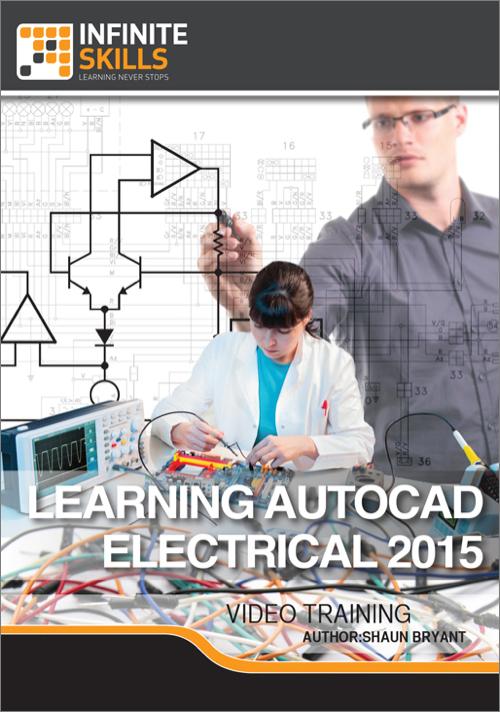Oreilly - Learning Autodesk AutoCAD Electrical 2015
by Shaun Bryant | Publisher: Infinite Skills | Release Date: April 2014 | ISBN: 9781771372299
In this AutoCAD Electrical 2015 training course, expert author Shaun Bryant teaches you the tools and techniques you need to create electrical CAD designs. This course is designed for the absolute beginner, meaning no prior experience with AutoCAD is required. You will start by touring the AutoCAD interface and learning about the various drafting settings. Once you've covered the basics and have set up your project, Shaun takes you through the electrical drawing process. You will learn to insert wires, ladders, and components, covering each topic in detail. Shaun will teach you how to edit components, insert connectors, and add footprints from the icon menu. This video tutorial will also cover topics including PLC modules, terminals and creating and editing symbols. Finally, you will learn about project and drawing properties, and how to plot the project. Once you have completed this computer based training course, you will have gained a comprehensive understanding of the tools and techniques in AutoCAD, and be able to apply them to your own electrical design projects. Working files are included, allowing you to follow along with the author throughout the lessons.
- Introduction
- Introduction To AutoCAD Electrical 2015 00:01:32
- About The Author 00:01:20
- Using The Course Working Files
- Setting Up Your Working Files 00:02:30
- The Basics
- Quick Access Toolbar 00:03:27
- Ribbon Interface 00:05:07
- Sticky Panels 00:02:39
- Command Line 00:03:05
- Status Bar 00:04:49
- DWG Filetypes 00:03:29
- Using The Mouse 00:03:38
- Model And Layout 00:03:39
- STARTUP Variable 00:05:46
- Autodesk 360 00:04:55
- Drafting Settings
- INFER Settings 00:03:18
- SNAP And GRID Settings 00:03:45
- ORTHO Settings 00:02:11
- POLAR Settings 00:04:34
- OSNAP Settings 00:03:11
- OTRACK Settings 00:02:38
- DYN Settings - Part 1 00:03:28
- DYN Settings - Part 2 00:02:25
- LWT Settings 00:02:56
- TPY Settings 00:03:21
- QP Settings 00:03:08
- SC Settings 00:04:16
- AM Settings 00:03:14
- ISOLATE Settings 00:03:11
- Typical Examples
- Point-To-Point Drawings 00:03:11
- Logic Ladder Drawings 00:04:12
- Connector Drawings 00:03:22
- Schematic Drawings 00:02:39
- Panel Drawings 00:03:35
- Using Existing Templates 00:04:15
- Using Existing Project Layers 00:02:41
- Basic Workflow
- Basic Project Workflow 00:05:01
- InfoCenter 00:02:38
- AutoCAD Electrical User Interface
- AutoCAD Electrical User Interface 00:04:12
- Invoking Commands In AutoCAD Electrical 00:03:26
- Project Manager - Chapter 7 00:01:51
- AutoCAD Electrical Dialog Boxes 00:03:34
- Graphics Performance 00:02:35
- Creating Backup Files 00:03:39
- Dynamic Input Mode 00:04:10
- Creating And Managing Workspaces 00:04:02
- WD_M Block 00:02:40
- AutoCAD Electrical Help 00:03:21
- Project Basics
- Project Files 00:02:26
- Project Manager - Chapter 8 00:03:42
- Project Drawing List 00:02:49
- Descriptions And Sections 00:03:33
- Making Further Changes 00:04:19
- Batch Plotting 00:06:06
- Moving Through Project Drawings 00:03:04
- Copying Projects 00:05:19
- Projects And Drawings
- Creating A New Project 00:03:44
- Grouping Drawings Within A Project 00:03:37
- Working With Drawings 00:03:37
- Changing The Order Of Project Drawings 00:03:26
- Removing A Drawing From A Project 00:02:18
- Assigning A Description To A Drawing 00:03:32
- Switching Between Drawings 00:02:58
- Configuring The Drawing List Display 00:03:00
- Deleting A Project 00:03:29
- New Drawings In The Project Manager 00:05:12
- Wires
- Inserting Wires 00:04:04
- Inserting Wires At Angles 00:03:25
- Inserting Multiple Bus Wiring 00:04:34
- Trimming Wires 00:03:23
- Stretching Wires 00:02:41
- Creating Wire Types 00:02:49
- Changing Wire Types 00:01:56
- Setting Wire Types 00:02:21
- Types Of Wire Numbers 00:03:37
- Inserting Wire Numbers 00:02:46
- Copying Wire Numbers 00:02:06
- Deleting Wire Numbers 00:01:53
- Wire Numbers With Leaders 00:04:13
- Editing Wire Numbers 00:03:39
- Hiding Wire Numbers 00:02:34
- Unhiding Wire Numbers 00:02:42
- Swapping Wire Numbers 00:02:35
- Finding And Replacing Wire Numbers 00:03:02
- Moving A Wire Number 00:03:22
- Scooting A Wire Number 00:03:10
- Flipping A Wire Number 00:02:02
- Toggling The Wire Number Position 00:03:01
- Repositioning Wire Number Leader Text 00:02:19
- Wire Color And Gauge Labels 00:04:02
- Adding Source Signal Arrows 00:03:14
- Adding Destination Signal Arrows 00:02:57
- Editing Source And Destination Signal Arrows 00:03:22
- Bending Wires At Right Angles 00:02:03
- Checking And Tracing A Wire 00:02:59
- Checking Wire And Line Entities 00:03:46
- Inserting Wire Gaps 00:03:27
- Checking And Repairing Wire Gap Pointers 00:03:24
- Flipping Wire Gaps And Loops 00:01:56
- Deleting Wire Gaps 00:02:11
- Ladders
- Inserting A Ladder 00:04:06
- Renumbering Ladder Rung References 00:03:22
- Resizing A Ladder 00:03:56
- Repositioning A Ladder 00:02:02
- Rung Spacing 00:01:49
- Adding Rungs 00:03:09
- Converting Line Reference Numbers 00:03:02
- Converting Objects To A Ladder 00:03:55
- Inserting X-Y Grid Labels 00:07:25
- Inserting X Grid Labels 00:03:07
- Schematic Components
- Inserting A Component 00:03:03
- Annotating And Editing Symbols 00:02:30
- Selecting An Existing Part Number 00:02:53
- Creating A Project Specific Catalog Database 00:02:57
- Creating Parent-Child Relationships 00:03:59
- Inserting Components From The Equipment List 00:03:23
- Inserting Components From The Catalog Browser 00:03:18
- Working With Records In The Schematic Database 00:03:01
- Inserting Components From Panel Lists 00:05:07
- Swapping And Updating Blocks 00:04:13
- Schematic Editing
- Changing The Component Location With The Scoot Tool 00:02:20
- Changing The Component Location With The Move Component Tool 00:01:58
- Copying A Component 00:01:25
- Aligning Components 00:04:04
- Deleting Components 00:02:50
- Toggling Between Open And Closed Contacts 00:02:33
- Copying The Catalog Assignment 00:03:07
- Performing A DWG Audit 00:04:03
- Retagging Drawings 00:04:12
- Moving Attributes 00:03:06
- Editing Attributes 00:02:21
- Hiding And Unhiding Attributes 00:03:04
- Adding Attributes 00:03:04
- Changing The Attribute Size 00:03:01
- Squeezing Attribute Text 00:02:08
- Stretching Attribute Text 00:01:37
- Rotating An Attribute 00:02:32
- Justifying An Attribute 00:03:15
- Changing An Attribute Layer 00:02:06
- Connectors, Point-to-Point Wiring Diagrams And Circuits
- Inserting Connectors 00:04:37
- Adding Pins To A Connector 00:02:49
- Deleting Connector Pins 00:01:48
- Moving Connector Pins 00:01:52
- Swapping Connector Pins 00:01:49
- Reversing A Connector 00:01:48
- Rotating A Connector 00:03:46
- Stretching A Connector 00:02:39
- Splitting A Connector 00:04:24
- Editing Pin Numbers 00:02:34
- Point-To-Point Wiring Diagrams 00:01:56
- Saving Circuits With WBlock 00:02:52
- Inserting The WBlocked Circuit 00:02:54
- Retagging A WBlocked Circuit 00:03:28
- Saving Circuits To An Icon Menu 00:03:44
- Inserting Saved Circuits 00:02:08
- Moving Circuits 00:01:58
- Copying Circuits 00:02:01
- Adding Multiple Phase Wiring 00:03:14
- Adding Three-Phase Symbols 00:03:47
- Panels
- Inserting Footprints From The Icon Menu 00:02:17
- Annotating And Editing Footprints 00:01:52
- Other Methods Of Inserting Footprints 00:02:33
- Copying A Footprint 00:01:32
- Copying Installation And Location Code Values 00:02:19
- Renaming Panel Layers 00:01:39
- Adding Balloons To A Component 00:02:39
- Resequencing Item Numbers 00:03:48
- Inserting Nameplates 00:02:41
- Inserting DIN Rail 00:02:44
- Reporting Tools
- Report Generator Dialog Box 00:02:30
- Changing Report Formats 00:03:25
- Placing Reports In The Drawing 00:03:05
- Saving Reports To Files 00:02:43
- Editing A Report 00:01:59
- Generating Automatically Formatted Reports 00:02:50
- PLC Modules
- Inserting Parametric PLC Modules 00:03:05
- Inserting Non-Parametric PLC Modules 00:02:47
- Editing A PLC Module 00:02:45
- Inserting Individual PLC I/O Points 00:02:12
- Creating and Modifying Parametric PLC Modules 00:02:30
- Exporting PLC Data To A Spreadsheet 00:02:14
- Editing And Importing PLC Spreadsheet Data 00:02:16
- Terminals
- Inserting Terminals From The Icon Menu 00:02:03
- Inserting Terminals From The Schematic List 00:03:58
- Inserting Terminals Manually 00:02:15
- Checking Associations With The Surfer Tool 00:02:26
- Terminal Block Properties 00:03:30
- Inserting Terminal Strips 00:03:21
- Generating Terminal Tables 00:03:36
- Inserting And Editing Jumpers 00:03:03
- Creating Symbols
- Creating Symbols 00:03:58
- Editing Existing Symbols 00:02:58
- Marking And Verifying Drawings 00:03:05
- Using Project Utilities 00:02:13
- Settings, Configurations, Templates And Plotting
- Project Properties 00:02:15
- Drawing Properties 00:02:14
- External Reference Files 00:02:19
- Title Block Setup 00:02:27
- Title Block Update 00:02:23
- WD_TB Attribute 00:02:18
- Plotting The Project 00:04:26
- Conclusion