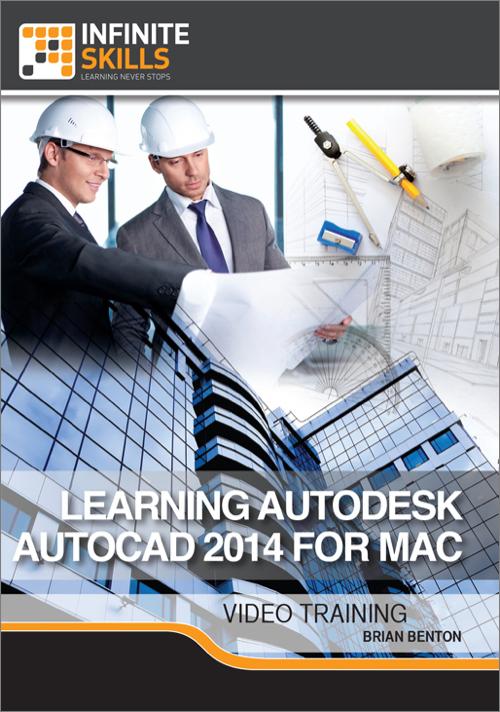Oreilly - Learning AutoCAD 2014 For Mac
by Brian C. Benton | Publisher: Infinite Skills | Release Date: December 2013 | ISBN: 9781771371919
In this AutoCAD 2014 and AutoCAD LT 2014 for Mac training course, expert author Brian Benton will teach you the tools and techniques available to you in this CAD software program for the Mac operating system. This course is designed for the absolute beginner, meaning no prior experience with AutoCAD is required. You will start out by working in the AutoCAD for Mac interface, learning how to use keyboard interfaces, function keys and other keyboard shortcuts, and the toolbars and menubar. You will then move on to learn the basics of the program, including selecting drawing objects, working with specific units, and the user coordinate system. Brian will teach you about CAD drafting and how to draw lines, polylines, create circles, rectangles, and ellipses. This video tutorial will cover topics such as manipulating objects, how to draw with accuracy, controlling the look of your project, drawings and re-using blocks, and many more. Finally, you will learn how to print your drawings and complete a final project. Once you have completed this computer based training course, you will be fully capable of drawing and drafting in the AutoCAD for Mac environment. Working files are included, allowing you to follow along with the author throughout the lessons.
- Getting Started
- What You Will Learn 00:02:40
- Introduction To AutoCAD For Mac 00:03:58
- Installing AutoCAD 2014 For Mac 00:02:18
- Installing AutoCAD LT for Mac 00:03:12
- Turning On AutoCAD 2014 For Mac For The First Time 00:07:26
- Turning On AutoCAD LT For Mac For The First Time 00:07:24
- Quick Overview Of AutoCAD For Mac 00:07:53
- New Features In AutoCAD 2014 For Mac
- Drawing Sync - Autodesk 360 Integration 00:01:22
- Package Drawing 00:01:29
- Retina Display, Welcome Screen And Online Help 00:02:37
- Enhancements 00:02:15
- Working With the AutoCAD for Mac Interface
- The Drawing Area 00:09:29
- Using Keyboard Interfaces 00:07:35
- Toolbars And The Menubar 00:07:14
- Pallets 00:08:42
- Function Keys And Other Keyboard Shortcuts 00:10:25
- The Status Bar 00:03:47
- An Introduction To Model And Paper Space 00:04:37
- Show Drawings And Layouts 00:03:39
- Learning The Basics
- Starting A New File 00:05:18
- Quitting AutoCAD 00:04:14
- Selecting Drawing Objects 00:09:28
- Advanced Operation Techniques 00:06:17
- Units In AutoCAD 00:05:25
- Working With Specific Units 00:06:28
- The User Coordinate System 00:07:55
- Working With The Coordinate System 00:09:44
- Snap To The Grid 00:06:46
- Pan 00:02:49
- Zoom 00:06:43
- Chapter 4 Project 00:13:15
- CAD Drafting
- Drawing Lines - Part 1 00:06:53
- Drawing Lines - Part 2 00:08:05
- Polylines 00:05:57
- Creating Circles 00:07:56
- Using Arcs 00:08:39
- Using Polygons 00:04:35
- Rectangles And Ellipses 00:08:25
- Points And Their Styles 00:05:14
- Methods To Create Precise Objects 00:06:47
- Chapter 5 Project - Part 1 00:07:11
- Chapter 5 Project - Part 2 00:06:39
- Manipulating Objects
- Erase 00:04:06
- Delete Duplicates 00:03:22
- The Move And Copy Commands 00:02:54
- Rotating Objects 00:05:57
- Scaling Objects 00:04:21
- Stretching Objects 00:03:35
- Offset 00:03:23
- Mirror 00:02:27
- Trim And Extend Lines 00:03:19
- Fillet And Chamfer 00:06:11
- Rectangular Array 00:06:23
- Polar Array 00:04:05
- Pathway Array 00:03:16
- Copy Array 00:02:32
- Object Properties 00:06:11
- Chapter 6 Project 00:08:45
- Object Properties And The Most Important Command
- Determine Object Information 00:05:34
- Measurement Tools 00:09:29
- Cleaning Your Files 00:04:48
- Undo - The Most Important Command 00:04:03
- Chapter 7 Project 00:03:59
- How To Draw With Accuracy
- Object Snaps 00:09:27
- Orthogonal Movements 00:03:08
- Grips 00:04:53
- Controlling The Look Of Your Project
- Layer Properties 00:04:18
- Managing Layers 00:07:05
- Basic Layer Tools 00:04:41
- Creating And Editing Layers 00:05:03
- Control Through Layers 00:03:51
- Chapter 9 Project 00:05:52
- Dimensions, Text And Hatches
- Dimensioning Your Drawings - Part 1 00:07:19
- Dimensioning Your Drawings - Part 2 00:06:43
- Controlling How Your Dimensions Look 00:06:46
- Advanced Dimension Operations 00:05:34
- Multi-Leaders 00:05:52
- Basic Text 00:02:34
- Multi-Line Text 00:04:19
- Multi-Line Text Techniques 00:09:15
- Controlling The Look Of Text 00:02:50
- Wipeouts 00:03:25
- Tables 00:07:04
- Hatching 00:08:11
- Chapter 10 Project 00:06:21
- Drawing And Re-Using Blocks
- What Is A Block? 00:02:59
- Block Creation 00:06:02
- How To Use Blocks 00:01:41
- Editing Blocks 00:06:52
- Blocks With Text 00:08:34
- What Happens When Blocks Explode? 00:05:43
- Chapter 11 Project 00:07:52
- Drawing Spaces
- The Difference Between Model And Paper Space 00:04:51
- What Goes Where? 00:04:22
- Viewports 00:07:44
- Printing Your Drawings
- Printing Your Drawing 00:05:17
- Page Setup 00:04:11
- Batch Plotting 00:03:48
- Exporting Your File 00:02:09
- Chapter 13 Project 00:03:37
- Final Project
- Final Project Drawing - Part 1 00:05:16
- Final Project Drawing - Part 2 00:06:04
- Final Project Decoration - Part 1 00:06:42
- Final Project Decoration - Part 2 00:06:20
- Final Project Annotation - Part 1 00:06:00
- Final Project Annotation - Part 2 00:06:26
- About The Author
- About The Author 00:03:16