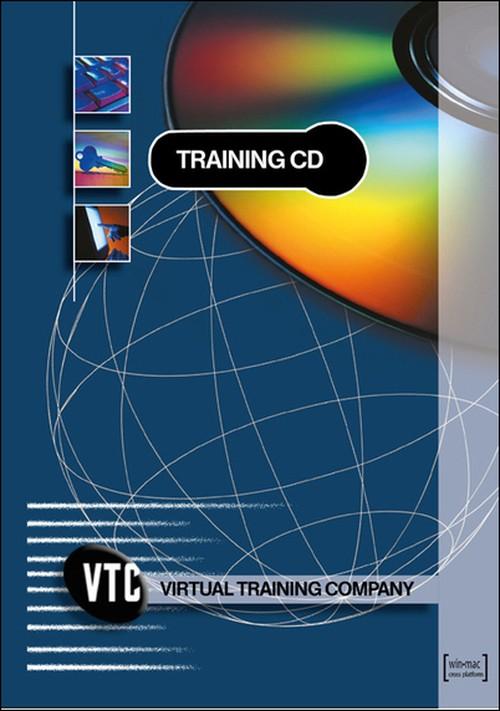Oreilly - Adobe Premiere Pro CS6
by Mark Struthers | Publisher: Virtual Training Company, Inc. | Release Date: June 2012 | ISBN: 9781618660510
Adobe Premiere Pro CS6 is the latest update to the extremely popular professional digital NLE software. In this VTC course, author Mark Struthers will guide you through the user interface so that you are familiar with the way panels are positioned to accomplish specific tasks in the Premiere Pro workflow. As the course progresses, you will see how footage brought into Premiere Pro CS6 can be edited and improved. Mark not only covers the visual side of the program, he also shows you how to use Premiere's audio mixer. By the end of the course, you will be comfortable enough to start a project of your own and work your way through to produce a finished final movie ready for export to a DVD authoring program. To begin learning today, simply click on the movie links.
- Welcome
- Getting Started
- Mercury Playback and RAM 00:07:02
- System Requirements 00:05:03
- Starting Premiere Pro 00:05:02
- New Projects 00:05:44
- Previous Version Projects 00:02:54
- Scratch Disks 00:04:22
- Preferences User Interface 00:06:59
- Where Things Are 00:06:43
- Workspaces 00:06:55
- Keyboard Shortcuts 00:06:32
- Latest Versions and Help Files 00:05:32
- Eye Phone Views 00:00:55
- Starting a Project
- Media Browser Panel 00:05:23
- Importing Assets 00:07:03
- Project Panel 00:06:53
- Source Monitor 00:06:46
- Button Editor 00:05:51
- Whole Clips to Timeline 00:07:04
- Change Sequence Settings 00:04:55
- Clip Elements to Timeline 00:07:06
- Program Monitor Functions 00:03:08
- Program Monitor Settings 00:03:51
- Bins and Clips 00:06:24
- List and Icon Views 00:06:20
- Clip Management
- Track Management pt. 1 00:04:55
- Track Management pt. 2 00:03:25
- Transport Controls 00:06:26
- Time Display 00:06:30
- In and Out Points 00:07:00
- Source Panel Trimming 00:05:56
- Hover Scrub 00:05:50
- Project Panel Preview 00:04:25
- Tools Panel 00:05:10
- Timeline Trimming 00:05:18
- Prelude Integration
- What Prelude Is 00:04:43
- UI Overview pt. 1 00:04:20
- UI Overview pt. 2 00:05:50
- New Project and Browsing 00:06:54
- Ingest Panel 00:06:48
- Transcoding Options 00:04:36
- Partial Ingesting 00:06:01
- Markers and Comments 00:05:09
- Sub Clips 00:03:10
- Rough Cuts and Exporting 00:07:02
- Video Editing Concepts
- Adjusting the Timeline 00:06:59
- Razor Tool 00:06:33
- Unlinking Audio from Video 00:05:26
- Clip Deletion 00:07:01
- Assembling Multiple Tracks 00:07:04
- Fading Clips 00:04:10
- Clip Opacity 00:04:53
- Effect Controls Panel pt. 1 00:05:22
- Effect Controls Panel pt. 2 00:02:46
- Audio in Effect Controls Panel pt. 1 00:05:59
- Audio in Effect Controls Panel pt. 2 00:02:43
- Audio Matters
- Audio Overview 00:06:20
- Normalizing 00:07:00
- Audio Mixer Concepts 00:04:01
- Channel Strips 00:05:28
- Audio Effects pt. 1 00:06:05
- Audio Effects pt. 2 00:02:51
- Using Effects in the Mixer 00:05:09
- Using Pan Controls 00:04:33
- Automating Audio 00:05:45
- Routing a Submix 00:07:00
- Detailed Video Editing
- Audio Crossfading 00:06:39
- Transitions 00:06:11
- Ripple and Roll Editing 00:05:55
- Applying Effects to Clips 00:05:22
- Adjustment Layers 00:03:54
- Clip Speed 00:05:25
- Reversing Playback 00:03:39
- Variable Speed Motion 00:07:05
- Photoshop Integration 00:04:39
- Slip and Slide Editing 00:06:47
- Rendering and Preferences 00:04:33
- I and O Editing with JKL 00:04:08
- Further Functions
- Introducing Markers 00:04:10
- Adapting Markers 00:04:43
- Single Frame Images 00:04:39
- Using Titles 00:06:35
- Roll and Crawl 00:04:15
- Warp Stabilizer 00:07:05
- Three-Way Color Corrector 00:04:35
- Combining Effects 00:04:38
- Multi-Camera Editing 00:07:06
- Exporting Finished Movies 00:04:27
- Conclusion
- Credits
- About the Author 00:00:56

TO MAC USERS: If RAR password doesn't work, use this archive program:
RAR Expander 0.8.5 Beta 4 and extract password protected files without error.
TO WIN USERS: If RAR password doesn't work, use this archive program:
Latest Winrar and extract password protected files without error.