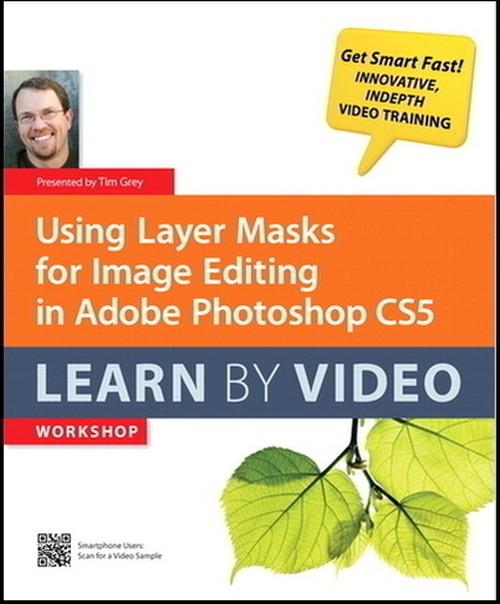Oreilly - Using Layer Masks for Image Editing in Adobe Photoshop CS5: Learn by Video
by Video2Brain, Tim Grey | Publisher: Peachpit Press | Release Date: May 2011 | ISBN: 9780132809016
This innovative product uses interactive video to explain what layer masking is and how to use it for advanced photo editing. Users will learn how to mask sections of a photo automatically using options in Adobe Photoshop CS5, as well as select areas to mask manually. The video teaches how to create a panoramic photo by combining photos, fill text with a photo, and combine (or composite) photos to create a beautiful finished image. Learning to use masks to edit just part of an image will allow users to fine-tune their photos. Experienced instructor Tim Grey presents more than 3 hours of exceptional video tutorials, complete with lesson files, assessment quizzes, and review materials. The video is wrapped in a unique interface that allows the viewer to jump to any topic and also bookmark individual sections for later review. The unique Watch-and-Work mode shrinks the video into a small window to allow the student to work alongside in Photoshop. Project files used in the lessons are included on the disc so viewers can practice what they've learned, and interactive review questions help reinforce freshly gained knowledge.
- Basic Concepts
- What Is a Layer Mask? 00:03:32
- They Are All the Same! 00:04:19
- Black, White, and Shades of Gray 00:03:17
- Mechanics of Layer Masks 00:04:14
- File Format Considerations 00:05:59
- Automatic Masking
- Blend Modes as Masks 00:03:55
- Advanced Blending Options 00:04:13
- Clipping Text 00:04:49
- Composite Panorama 00:03:45
- Selection Techniques
- Creating a Quick Selection 00:05:29
- Selecting with the Magic Wand 00:05:19
- Cleaning Up Selections with the Lasso Tool 00:03:27
- Selecting a Range of Colors 00:04:43
- Creating a Selection from a Channel 00:05:21
- Creating Composite Images
- Automatic Layering of Images 00:02:34
- Layering Images Manually 00:02:16
- Painting to Hide and Reveal 00:07:59
- Creating a Selection-Based Composite 00:02:29
- Creating an Edge-Fade Effect 00:02:46
- Using a Filter to Add an Artistic Edge 00:03:57
- Using a Brush Effect to Add an Artistic Edge 00:07:24
- Transforming a Masked Object 00:03:37
- Unlinking Image and Mask 00:03:35
- Matching Composite Images 00:04:00
- Adding Layer Effects with Masks 00:06:26
- Working with Vector Masks 00:04:39
- Targeted Adjustments
- Painting an Adjustment 00:03:45
- Gradient Adjustment 00:04:31
- Adjusting a Selected Area 00:01:57
- Creating a Vignette Effect with Masking 00:02:14
- Mask and Adjustment Interactions 00:03:05
- Why I Don't Feather Selections 00:03:31
- Select, Then Paint 00:03:44
- Refining an Adjustment Mask 00:09:13
- Advanced Layer Masking
- Using a Layer Group 00:05:06
- Multiple Masks 00:05:51
- Advanced Mask Cleanup 00:05:02
- Layer Masking Projects
- Creating a Collage Template 00:06:47
- Targeted Adjustment Transformation 00:06:27
- Masking for Image Cleanup 00:07:24
- A Challenging Composite 00:11:39