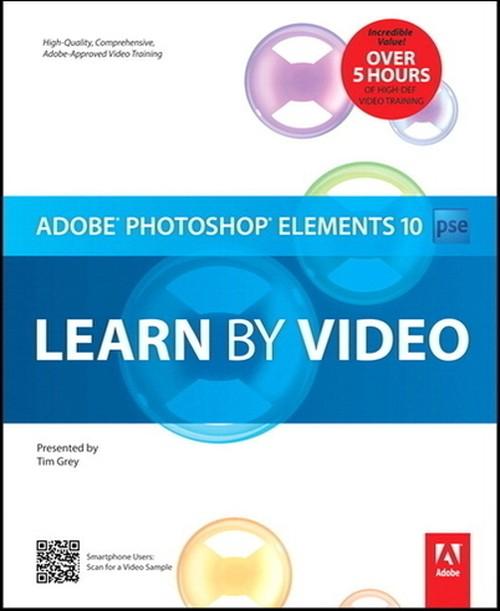Oreilly - Adobe Photoshop Elements 10: Learn by Video
by Video2Brain, Tim Grey | Publisher: Peachpit Press | Release Date: September 2011 | ISBN: 9780132886703
This complete training program from Adobe Press and video2brain offers over 5 hours of high-quality video training in the fundamentals of Adobe Photoshop Elements 10. Experienced author and educator Tim Grey shares his real-world experience using Photoshop Elements in a way that follows a logical photographic workflow. Tim guides you through the Elements Organizer before introducing image editing. You'll learn how to process digital images with Adobe Camera Raw and how to use the basic and creative editing tools in the Elements Editor. Along the way, Tim points out new features like new Guided Edits and Smart Brush options Finally, you'll learn how to share your best images quickly and easily.
- Getting Started
- Adobe Photoshop Elements Overview 00:03:09
- Using the Welcome Screen 00:02:55
- Choosing Color Settings 00:03:47
- Adjusting Preferences in the Organizer 00:07:39
- Setting Editor Preferences 00:09:45
- Adobe Photoshop Elements 9 Jumpstart
- Quickly Ranking Images 00:03:31
- Basic Optimization Workflow 00:03:09
- The Orton Effect 00:01:51
- Organizing Your Images
- Importing Photos from Files and Folders 00:03:23
- Importing Photos from a Digital Camera 00:06:56
- Backing Up a Catalog 00:02:22
- Basics of Image Organization
- Basic Viewing and Selecting 00:04:42
- Rotating Images 00:02:15
- Applying Ratings to Images 00:03:30
- Adding Captions 00:02:34
- Adding Keyword Tags 00:04:35
- Creating Albums 00:03:29
- Advanced Organization
- Renaming Images 00:01:57
- Hiding and Deleting Images 00:03:27
- Adjusting Date and Time 00:02:07
- Using Image Stacks 00:03:05
- Working in Full Screen Mode 00:04:51
- Using the Auto Analyzer 00:05:35
- Using People Recognition 00:04:23
- Finding Your Photos
- Using Date View 00:03:52
- Filtering and Searching 00:08:17
- Duplicate Photo Search 00:02:37
- Working with Your Images
- Applying Photo-Fixing Options in the Organizer 00:02:57
- Opening Images from the Organizer 00:02:28
- Zooming and Panning 00:04:53
- Working with Camera Raw
- Converting a RAW Capture 00:09:14
- Converting Multiple RAW Captures 00:02:33
- Using Quick Edit and Guided Edit Modes
- Working in Quick Edit Mode 00:06:00
- Whitening Teeth 00:02:08
- Making Dull Skies Blue 00:01:48
- Using the Black and White High Contrast Tool 00:02:19
- Using Undo and Redo 00:03:49
- Using Guided Edit Mode 00:02:33
- Making Adjustments in Full Edit Mode
- Cropping and Straightening an Image 00:04:31
- Removing a Color Cast 00:02:35
- Correcting Skin Tone 00:02:28
- Enhancing Color with Hue/Saturation Adjustments 00:07:13
- Balancing Contrast and Color with Levels Adjustments 00:07:04
- Correcting Dark or Light Areas with Shadows/Highlights Adjustments 00:03:01
- Improving Images with Color Curves Adjustments 00:02:37
- Dodging and Burning 00:04:16
- Converting Color Images to Black-and-White 00:02:23
- Creating a Sepia-Tone Photo 00:02:33
- Retouching
- Auto Red Eye Fix vs. the Red-Eye Removal Tool 00:01:45
- Cloning to Remove Contents 00:05:36
- Content-Aware Healing 00:03:12
- Removing Noise 00:04:06
- Correcting Camera Distortion 00:05:04
- Using the Recompose Tool 00:03:22
- Selections and Layer Masks
- Using the Quick Selection Tool 00:02:17
- Using the Lasso Tool 00:03:06
- Modifying Selections with the Selection Brush Tool 00:02:59
- Using the Refine Edge Command 00:02:44
- Saving and Loading Selections 00:03:04
- Working with Layer Masks
- Using the Smart Brush Tool 00:04:32
- Painting an Adjustment 00:03:45
- Applying Targeted Adjustments Based on a Selection 00:02:24
- Using Photomerge Panorama 00:04:11
- Saving a Layered Image 00:02:33
- Adding a Creative Touch
- Using Photomerge Style Match 00:04:27
- Smart Brush Blizzard 00:01:54
- Smart Brush Sunset 00:03:37
- Smart Brush Texture 00:03:40
- Guided Edit Depth of Field Effect 00:03:55
- Adding Text 00:04:44
- Photo Text 00:05:08
- Text on a Path 00:05:25
- Text on a Selection 00:06:28
- Using the Filter Gallery 00:03:14
- Creating a Photo Border 00:04:25
- Guided Edit Picture Stack Effect 00:03:29
- Saving Versions 00:03:40
- Sharing Your Photos
- Preparing an Image for Output 00:05:46
- Printing Multiple Images 00:02:41
- Saving for the Web 00:03:07
- Sending Photos via Email 00:02:02
- Sharing on the Web 00:02:08
- Creating a PDF Slideshow 00:03:56
- Creating PhotoStamps 00:02:51

TO MAC USERS: If RAR password doesn't work, use this archive program:
RAR Expander 0.8.5 Beta 4 and extract password protected files without error.
TO WIN USERS: If RAR password doesn't work, use this archive program:
Latest Winrar and extract password protected files without error.