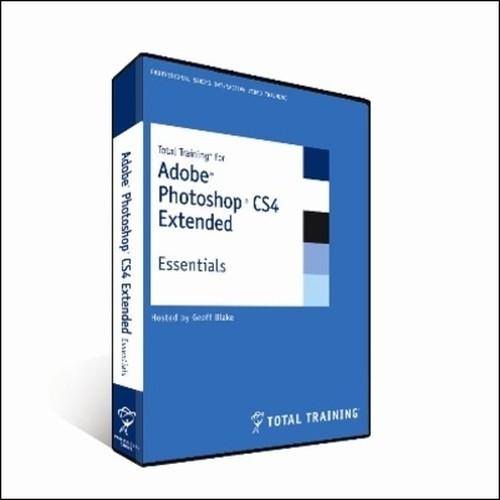Oreilly - Total Training for Adobe Photoshop CS4 Extended: Essentials
by Geoff Blake | Publisher: Total Training | Release Date: October 2008 | ISBN: 0827911338097
Learn Photoshop CS4 from the inside out with Total Training for Adobe Photoshop CS4 Extended: Essentials. With the help of published author and Photoshop pro Geoff Blake, you'll learn to resize images for various uses, work with selections, handle layers, color correct your images, and work successfully with a wide variety of Photoshop tools and commands.
- CHAPTER 1: INTRODUCTION TO ADOBE PHOTOSHOP CS4
- Introduction 00:00:06
- Exploring the Toolbox 00:06:51
- The New CS4 Applications Bar & the Options Bar 00:02:23
- Exploring Panels & Menus 00:03:31
- Creating & Viewing a New Document 00:04:04
- Customizing the Interface 00:08:25
- Setting Preferences 00:03:14
- Zooming & Panning an Image 00:03:16
- Working with Multiple Images, Rulers, Guides & Grids 00:04:50
- Undoing Steps with History 00:03:02
- Adjusting Color with the New Adjustments Panel 00:03:40
- The New Masks Panel & Vibrance Color Correction Command 00:02:40
- The New Note Tool & Save for Web & the Devices Interface 00:02:26
- The New Auto-Blend & Auto-Align Layers Commands 00:04:28
- The New 3D Commands 00:01:55
- CHAPTER 2: EXPLORING ADOBE BRIDGE
- Introduction 00:00:06
- Browsing Images in Bridge 00:04:29
- Metadata, Keywords & Filters 00:05:01
- Building Collections & Smart Collections 00:02:47
- Moving, Copying & Renaming Images 00:03:40
- CHAPTER 3: RESIZING & CROPPING IMAGES
- Introduction 00:00:06
- Understanding Pixels & Resolution 00:04:28
- The Image Size Command 00:04:39
- Interpolation Options 00:05:58
- Resizing for Print & Web 00:06:05
- Cropping & Straightening an Image 00:04:34
- Adjusting Canvas Size & Canvas Rotation 00:03:39
- CHAPTER 4: WORKING WITH BASIC SELECTIONS
- Introduction 00:00:06
- Selecting with the Elliptical Marquee Tool 00:07:23
- Using the Magic Wand & Free Transform Tool 00:05:17
- Selecting with the Regular & Polygonal Lasso Tools 00:03:50
- Combining Selections 00:03:37
- Using the Magnetic Lasso Tool 00:05:36
- Using the Quick Selection Tool & Refine Edge 00:06:45
- Modifying Selections 00:05:07
- CHAPTER 5: GETTING STARTED WITH LAYERS
- Introduction 00:00:06
- Understanding the Background Layer 00:08:35
- Creating, Selecting, Linking & Deleting Layers 00:07:57
- Locking & Merging Layers 00:04:28
- Copying Layers, Using Perspective & Layer Styles 00:09:12
- Filling & Grouping Layers 00:05:59
- Introduction to Blending Modes 00:02:39
- Blending Modes, Opacity & Fill 00:05:30
- Creating & Modifying Text 00:10:14
- CHAPTER 6: PAINTING IN PHOTOSHOP
- Introduction 00:00:06
- Using the Brush Tool 00:07:02
- Working with Colors & Swatches 00:12:35
- Creating & Using Gradients 00:06:52
- Creating & Working with Brushes 00:06:48
- Using the Pencil & Eraser Tools 00:05:14
- Painting with Selections 00:04:24
- CHAPTER 7: PHOTO RETOUCHING
- Introduction 00:00:06
- The Red Eye Tool 00:03:16
- The Clone Stamp Tool 00:06:21
- The Patch Tool & the Healing Brush Tool 00:03:11
- The Spot Healing Brush Tool 00:01:51
- The Color Replacement Tool 00:08:30
- The Toning & Focus Tools 00:05:00
- Painting with History 00:02:29
- CHAPTER 8: INTRODUCTION TO COLOR CORRECTION
- Introduction 00:00:06
- Color Spaces & Color Modes 00:05:23
- The Variations Command 00:03:28
- The Auto Commands 00:03:32
- Adjusting Levels 00:07:07
- Adjust Curves, Non-Destructively, with Adjustment Layers 00:05:07
- CHAPTER 9: USING QUICK MASK MODE
- Introduction 00:00:06
- Quick Mask Options 00:04:24
- Painting a Selection 00:05:42
- Saving & Removing a Selection from the Background 00:03:17
- CHAPTER 10: WORKING WITH THE PEN TOOL
- Introduction 00:00:06
- Understanding Paths & the Pen Tool 00:03:52
- Creating Straight & Curved Paths 00:03:41
- Creating Combo Paths 00:02:25
- Creating a Clipping Path 00:07:50
- CHAPTER 11: CREATING SPECIAL EFFECTS
- Introduction 00:00:06
- Getting Started with Photoshop Filters 00:08:05
- Smart Filters 00:04:02
- Creating Text Effects 00:09:46
- Applying Gradients to Text 00:04:52
- CHAPTER 12: EXPORTING YOUR WORK
- Introduction 00:00:06
- Saving with Different File Formats 00:03:50
- Saving for Web & Devices 00:06:26
- Printing Options 00:05:48
- Credits 00:00:12