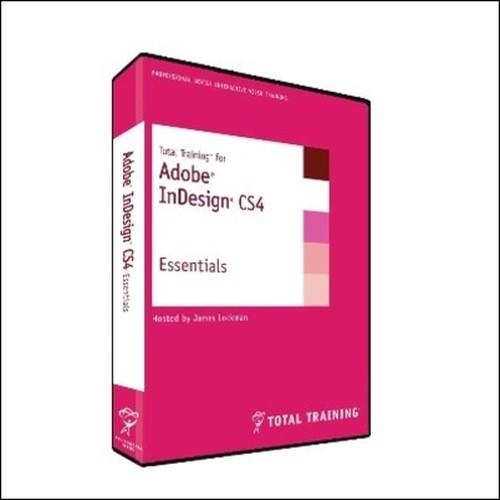Oreilly - Total Training for Adobe InDesign CS4: Essentials
by James Lockman | Publisher: Total Training | Release Date: June 2009 | ISBN: 0827911342094
Total Training for Adobe InDesign CS4: EssentialsGet well on your way to working like a pro with Adobe's brand new version of InDesign with this new training. James Lockman introduces to you the new features of InDesign CS4 and the basics for working successfully with this program. You'll learn necessary skills for using color, working with layers, and preparing your designs for final output and much more.
- CHAPTER 1: EXPLORING THE INTERFACE
- Introduction 00:00:06
- Start Screen, Application Bar & Workspace Menu 00:09:16
- Panels, Application Frame & Tab View 00:05:33
- Using the Control Panel 00:04:26
- Customizing Keyboard Shortcuts & Menus 00:05:50
- Exploring Workspaces 00:02:25
- CHAPTER 2: CUSTOMIZING APPLICATION PREFERENCES
- Introduction 00:00:06
- Setting General & Interface Preferences 00:07:08
- Setting Type & Composition Preferences 00:08:07
- Customizing Units, Grids & Guides 00:06:30
- Dictionary, Spelling, Autocorrect & Story Editor Display Preferences 00:06:28
- Display Performance & Appearance of Black Preferences 00:05:10
- File & Clipboard Handling 00:05:00
- CHAPTER 3: WORKING WITH DOCUMENTS
- Introduction 00:00:06
- Setting Up a New Document & Saving a Preset 00:07:32
- Working with Templates 00:06:07
- Replacing Missing Fonts & Updating Links 00:05:33
- Converting Documents for Backwards Compatibility 00:01:48
- CHAPTER 4: NAVIGATING & VIEWING DOCUMENTS
- Introduction 00:00:06
- Navigating Pages & Layers 00:08:44
- Links, Edit Original & Rotate Spread View 00:04:16
- Zooming, Display Performance & Panning 00:03:01
- Changing View Modes & Customizing a Proof 00:05:05
- CHAPTER 5: MARGINS, COLUMNS, RULERS & GUIDES
- Introduction 00:00:06
- Setting Up Units, Margins & Columns 00:05:11
- Using Rulers 00:03:45
- Working with Guides 00:04:19
- Using Smart Guides to Align & Place Objects 00:04:50
- CHAPTER 6: ADDING TEXT TO YOUR LAYOUT
- Introduction 00:00:06
- Adding & Formatting Text in a Frame 00:04:31
- Exploring Frame Types 00:03:02
- Placing Text from a File 00:04:02
- Threading Text Frames 00:05:00
- Creating Text on a Path 00:05:11
- Auto-Flowing Text 00:05:57
- Using Smart Text Reflow 00:04:38
- CHAPTER 7: TEXT FORMATTING OPTIONS
- Introduction 00:00:06
- Choosing Fonts 00:04:41
- Controlling Font Size & Leading 00:02:46
- Changing Text Color in the Swatches & Color Panels 00:03:11
- Adjusting Alignment, Tracking & Kerning 00:05:15
- Using the Eyedropper Tool to Sample Text Attributes 00:01:24
- Finding & Replacing Fonts 00:02:39
- Adding Indents & Spacing 00:03:46
- Controlling Hyphenation & Justification 00:04:17
- Creating Drop Caps 00:02:04
- Using Optical Margin Alignment 00:02:26
- CHAPTER 8: FORMATTING TEXT USING STYLES
- Introduction 00:00:06
- Creating Paragraph Styles 00:05:55
- Applying Styles 00:01:45
- Understanding Next Styles 00:02:11
- Clearing Style Options 00:04:29
- Redefining Styles 00:01:38
- Importing & Managing Styles 00:04:00
- CHAPTER 9: TABS, TABLES & LISTS
- Introduction 00:00:06
- Formatting Text with Tabs 00:08:24
- Creating, Selecting & Navigating Tables 00:04:15
- Formatting Tables & Cells 00:09:34
- Saving Time with Table & Cell Styles 00:04:08
- Working with Bulleted & Numbered Lists 00:06:47
- CHAPTER 10: WORKING WITH PLACED GRAPHICS
- Introduction 00:00:06
- Exploring Bridge & Assigning Keywords 00:04:24
- Placing & Scaling Images 00:03:47
- Using the Free Transform, Position & Scale Tools 00:03:48
- Frame & Content Fitting Options 00:04:33
- Placing Multiple Files 00:03:19
- Using the Links Panel 00:04:24
- Building a Library 00:03:12
- CHAPTER 11: CREATING SHAPES & USING TEXT WRAP
- Introduction 00:00:06
- Creating Shapes & Frames 00:05:36
- Customizing & Transforming Shapes 00:03:34
- Aligning & Distributing Shapes 00:06:42
- Applying Text Wrap 00:05:22
- CHAPTER 12: WORKING WITH COLOR & SWATCHES
- Introduction 00:00:06
- Introduction to Swatches 00:04:18
- Choosing Colors & Creating New Swatches 00:04:30
- Working with Gradients 00:04:39
- Using the Kuler Panel 00:07:43
- Using Transparency 00:07:59
- Transparency Effects 00:11:25
- CHAPTER 13: USING LAYERS
- Introduction 00:00:06
- Creating Layers 00:03:39
- Placing Content on Layers 00:03:21
- Moving Content between Layers 00:02:14
- Managing Layers 00:02:57
- CHAPTER 14: INTRODUCING OBJECT STYLES
- Introduction 00:00:06
- Creating New Object Styles 00:05:42
- Applying Object Styles 00:01:25
- Updating Object Styles 00:02:19
- Defining Default Object Styles 00:02:43
- CHAPTER 15: ADDING INTERACTIVITY
- Introduction 00:00:06
- Making a Table of Contents Interactive 00:03:37
- Creating Hyperlinks 00:04:05
- Adding Buttons for Navigation 00:05:50
- Adding Page Transitions 00:04:05
- Exporting for the Web Using SWF & PDF 00:08:02
- CHAPTER 16: PREFLIGHT, PRINT & PDF
- Introduction 00:00:06
- Introducing New Live Preflighting 00:05:35
- Packaging for Output 00:02:35
- Understanding Printing Options 00:04:25
- Printing Booklets 00:01:55
- Exporting to Adobe PDF 00:03:56
- Credits 00:00:12