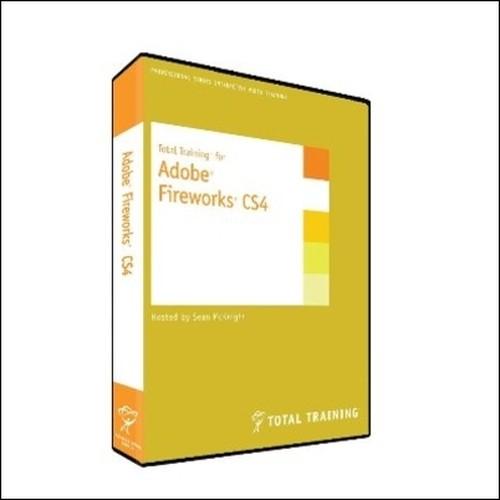Oreilly - Total Training for Adobe Fireworks CS4
by Sean McKnight | Publisher: Total Training | Release Date: May 2009 | ISBN: 0827911369121
Total Training for Adobe Fireworks CS4shows you how easy it is to use Adobe Fireworks CS4. Multimedia expert Sean McKnight guides you through navigating the interface to edit vector and bitmap images. You'll also get step-by-step instructions on designing Web layouts, creating interactive buttons, optimizing your files, and more.
- CHAPTER 1: GETTING STARTED
- Introduction 00:00:06
- Creating a New Document & Modifying the Workspace 00:08:37
- Exploring the Tools Panel 00:09:07
- Exploring the Properties Panel & Preferences 00:04:19
- Customizing Keyboard Shortcuts 00:03:39
- Zooming In & Out 00:03:52
- Modifying Canvas Properties 00:01:44
- Accessing Fireworks Help & Support 00:02:47
- CHAPTER 2: WORKING WITH BITMAPS
- Introduction 00:00:06
- Importing & Cropping 00:03:15
- Making Selections 00:06:16
- Adjusting Color 00:06:30
- Using the Rubber Stamp Tool 00:04:48
- Using the Blur Tool & History Panel 00:04:23
- Transforming & Positioning an Image 00:01:40
- CHAPTER 3: CREATING VECTOR IMAGES
- Introduction 00:00:06
- Using Rulers, Guides & Grids 00:03:46
- Selecting Colors & Swatches 00:03:24
- Drawing a Shape & Adding a Gradient 00:02:50
- Using the Ellipse Tool 00:02:23
- Using the Freeform & Subselection Tools to Distort Shapes 00:03:27
- Using the Line Tool & Applying Patterns & Textures 00:02:46
- Applying Filters & Working with Styles 00:03:55
- CHAPTER 4: WORKING WITH TEXT
- Introduction 00:00:06
- Creating & Formatting Text 00:05:54
- Using Placeholder Text & Importing Text 00:04:50
- Using the Find and Replace & Check Spelling Commands 00:04:37
- CHAPTER 5: WORKING WITH LAYERS
- Introduction 00:00:06
- Introducing the Layers Panel 00:03:37
- Adding & Deleting Layers & Sub Layers 00:04:30
- Showing, Hiding & Locking Layers 00:02:50
- Renaming, Organizing & Changing Stacking Order 00:06:28
- Single Layer Editing & Flattening Layers 00:02:53
- CHAPTER 6: ADVANCED METHODS & FEATURES
- Introduction 00:00:06
- Combining Paths 00:03:12
- Changing Opacity & Blend Modes 00:04:39
- Creating & Applying Commands 00:03:41
- Attaching Text to a Path 00:05:54
- CHAPTER 7: ADVANCED METHODS & FEATURES
- Introduction 00:00:06
- Using Rulers to Determine Button Size 00:04:04
- Creating & Aligning a Button 00:02:42
- Stylizing a Button 00:03:20
- Setting Button States 00:04:58
- Creating Multiple Buttons 00:04:24
- Naming, Linking & Testing Buttons 00:04:05
- CHAPTER 8: CREATING SLICES & HOTSPOTS
- Introduction 00:00:06
- Creating a Hotspot 00:03:42
- Naming & Linking Hotspots 00:04:31
- Inserting Slces Based on Selections 00:04:14
- Using the Slice Tools, Testing & Previewing 00:04:55
- CHAPTER 9: OPTIMIZING FOR EXPORT
- Introduction 00:00:06
- Introducing the Optimize Panel 00:03:34
- Choosing a File Format & Settings 00:04:44
- Comparing JPEG Optimization Settings 00:07:21
- Optimizing a GIF & Saving a Preset 00:06:32
- Exporting Your File & Viewing It in Dreamweaver® 00:08:12
- CHAPTER 10: CREATING GIF ANIMATIONS
- Introduction 00:00:06
- Intro to Animation & the States Panel 00:03:39
- Using the Share Layer To States & Animate Selection Commands 00:05:35
- Symbols, Adding a Still Text State & Onion Skinning 00:04:11
- Frame-by-Frame Animation 00:02:59
- Adjusting the Timing, Looping & Exporting 00:03:55
- CHAPTER 11: FIREWORKS INTEGRATION WORKFLOW
- Introduction 00:00:06
- Using Library Items in Dreamweaver 00:08:24
- Exporting a SWF & Editing It in Flash® 00:06:01
- Editing Layers in Photoshop® 00:04:18
- Editing Vector Graphics in Illustrator® 00:03:00
- Credits 00:00:12

TO MAC USERS: If RAR password doesn't work, use this archive program:
RAR Expander 0.8.5 Beta 4 and extract password protected files without error.
TO WIN USERS: If RAR password doesn't work, use this archive program:
Latest Winrar and extract password protected files without error.