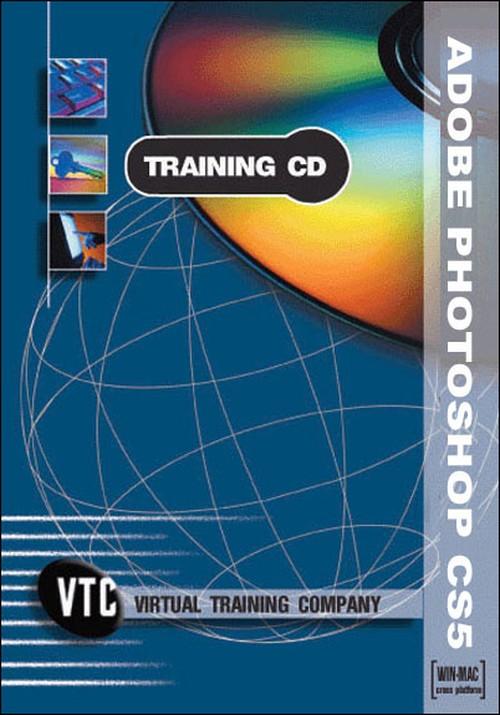Oreilly - Adobe Photoshop CS5
by Geoff Blake | Publisher: Virtual Training Company, Inc. | Release Date: August 2010 | ISBN: 01220110050SI
Delve head-long into the world of Photoshop with expert trainer, artist, and designer Geoff Blake! Gain a foothold and get comfortable using Photoshop's interface, working with multiple images, and handling various file formats. Master the fundamentals of resolution, resizing, and resampling, then explore layers, selections, and masking. Finally, take your skills further by learning about color correction, special effects, and photo retouching. Packed with tricks, techniques, and hands-on tasks, you are sure to enjoy this easy, non-jargonny approach to Photoshop. Work files are included. To begin learning today, simply click on the movie links.
- Course Overview
- Getting Started
- Understanding Raster Graphics 00:07:07
- A Tour of the Interface 00:03:06
- Toolbox 00:05:23
- Palettes 00:05:18
- Options Bar 00:01:53
- Interface Visibility Options 00:03:55
- Navigating & Working with Files
- Customizing the Interface 00:04:22
- Exploring & Saving Workspaces 00:06:21
- Setting Preferences pt. 1 00:06:10
- Setting Preferences pt. 2 00:03:55
- Creating New Documents 00:03:56
- Touring the Image Window 00:03:38
- Opening Files 00:04:40
- Screen Modes 00:03:49
- Zooming In & Out 00:04:42
- Navigation & Zooming Techniques 00:05:33
- Photoshop Productivity Techniques
- Undoing Steps with History pt. 1 00:05:17
- Undoing Steps with History pt. 2 00:05:20
- Reverting Files 00:03:02
- Saving & Understanding File Formats 00:06:03
- Finding Files with Mini Bridge 00:04:38
- Resizing & Cropping Images
- Getting Started with Image Sizing 00:08:36
- A Tour of the Image Size Dialog 00:04:55
- Understanding PPI/DPI/LPI 00:03:42
- Using the Image Size Dialog 00:05:24
- Understanding Resampling 00:07:00
- Resizing without Resampling 00:06:10
- Resizing Using Resampling 00:04:11
- Cropping Images pt. 1 00:05:13
- Cropping Images pt. 2 00:02:18
- Resizing the Canvas 00:03:14
- Working with Selections
- Getting Started with Selections 00:03:10
- Creating Elliptical Selections 00:05:08
- Floating Selections & Duplicating 00:05:18
- Transforming Selections 00:02:40
- Creating Selections with the Magic Wand 00:05:51
- Using the Free Transform Command 00:04:13
- Using the Polygonal Selection Tool 00:05:55
- Combining Selection Tools 00:06:32
- Using the Magnetic Lasso Tool 00:04:59
- Adding to & Subtracting from Selections 00:06:14
- Flipping an Object 00:01:21
- Additional Selection Techniques 00:04:02
- Working with Layers
- A Tour of the Layers Panel 00:07:13
- Combining Images 00:04:09
- Rearranging & Renaming Layers 00:03:28
- The Quick Selection Tool 00:06:16
- Moving & Resizing Layer Objects 00:03:57
- New Layers & Filling Selections 00:05:33
- PSD Smart Objects in CS5 00:07:25
- Getting Started with Layer Styles 00:05:15
- Additional Layer Style Effects 00:06:01
- Blending Modes & Opacity 00:04:13
- Organizing Layers with Layer Groups 00:03:12
- Additional Layer Techniques 00:05:45
- Photoshop Masking Techniques
- Creating Selections with Color Range 00:08:17
- Introducing Quick Mask Mode 00:05:49
- Understanding Quick Mask Mode 00:03:35
- Quick Mask Mode Techniques 00:04:45
- Saving & Reloading Selections 00:04:25
- Alpha Channels 00:04:49
- Reloading an Adjusted Alpha Channel 00:02:03
- Refine Edge Dialog 00:06:07
- Introducing Layer Masks 00:05:32
- Another Method for Initiating a Mask 00:04:25
- Techniques for Faster Masking 00:03:15
- Enabling/Disabling/Unlinking Masks 00:05:12
- Finalizing a Layer Mask 00:03:26
- Clipping Group Setup 00:06:15
- Clipping Group Basics 00:05:47
- Real World Clipping Effects 00:05:14
- Photo Retouching
- Removing Red Eye 00:04:26
- Using the Clone Stamp Tool 00:04:17
- Content Aware Fill 00:04:50
- Color Correcting Photos
- Understanding Color Modes 00:06:58
- How RGB & CMYK Work 00:04:26
- Understanding Black Point & White Point 00:07:52
- Using the Auto Commands pt. 1 00:02:39
- Using the Auto Commands pt. 2 00:04:13
- Getting Started with Brightness/Contrast 00:03:41
- Using Hue/Saturation 00:03:40
- Understanding Histograms 00:05:23
- Correcting with Levels pt. 1 00:05:25
- Correcting with Levels pt. 2 00:05:41
- Introducing Curves pt. 1 00:05:21
- Introducing Curves pt. 2 00:04:53
- Non-Destructive Correcting 00:05:59
- On Image Editing 00:03:48
- Filters & Effects
- Getting Started with Filters 00:03:53
- Working with the Filter Gallery 00:03:28
- Using Filters Non-Destructively 00:03:33
- Puppet Warp 00:03:46
- Conclusion
- Credits
- About the Author 00:00:52