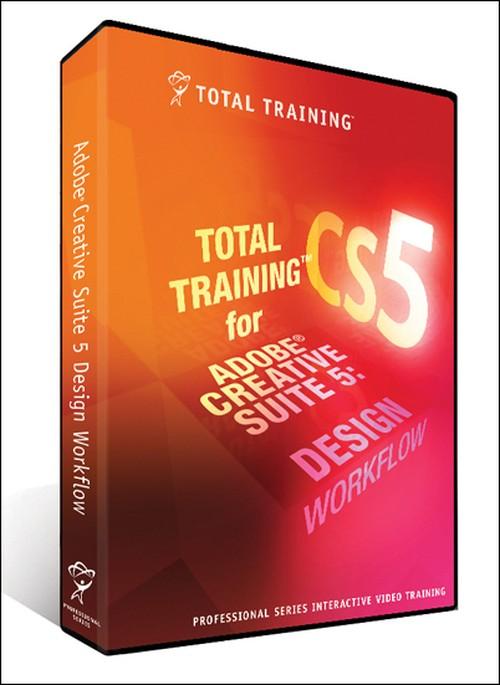Oreilly - Adobe CS5 Design: Workflow
by James Lockman | Publisher: Total Training | Release Date: November 2010 | ISBN: 00320100009SI
The Creative Suite 5 applications were specifically designed to work together and help you streamline your workflow. Total Training for Adobe Creative Suite 5: Design Workflow, instructed by Adobe Certified Creative Suite Master, will teach you all the tools you need to successfully integrate all of your Adobe Creative Suite Design applications, making you more design savvy and efficient.
- BRIDGE: THE HUB OF THE CREATIVE SUITE
- Introduction 00:00:07
- A Quick Tour of the Bridge Interface 00:09:06
- Browsing Images & Previewing Thumbnails 00:03:43
- Metadata, Keywords, Filtering & Collections 00:09:47
- Moving, Copying & Deleting Images 00:04:26
- Creating Web Galleries & PDFs from Bridge 00:12:18
- RASTER IMAGE EDITING WITH PHOTOSHOP®
- Introduction 00:00:07
- Quick Introduction to the Photoshop Workspace 00:03:52
- Color Correction & Sharpening 00:10:39
- Selection Techniques 00:09:18
- Content-Aware Scale & Fill 00:08:19
- Painting with New Brushes 00:07:29
- Quick Mask Mode & the Masks Panel 00:08:05
- Working with Layers & Compositing 00:07:19
- Using Illustrator® Objects in Photoshop 00:03:38
- Adding Layer Styles & Layer Comps 00:07:23
- VECTOR IMAGE EDITING WITH ILLUSTRATOR®
- Introduction 00:00:07
- Introducing Illustrator CS5 00:03:02
- Setting Up Multiple Artboards 00:06:08
- Working with Shapes, Fills & Strokes 00:11:18
- Using Symbols & Brushes 00:08:58
- Using the New Drawing Modes 00:07:02
- Working with Live Trace 00:04:24
- Adjusting Colors & Gradients 00:07:31
- Working with Effects & Graphic Styles 00:04:52
- Outputting from Illustrator 00:06:51
- LAYING IT ALL OUT WITH INDESIGN®
- Introduction 00:00:07
- InDesign CS5 Interface & Navigation 00:05:08
- Using Master Pages & the Pages Tool 00:07:08
- Frames, Swatches, Effects & Shapes 00:14:13
- Inserting & Scaling Graphics 00:07:47
- Using the Links Panel & Edit Original 00:05:11
- Formatting Text & Creating Styles 00:09:03
- Importing Text & Threading Text Frames 00:11:55
- Outputting from InDesign 00:08:12
- CREATING MOTION WEB GRAPHICS WITH FLASH® CATALYST™
- Introduction 00:00:07
- Introducing Flash Catalyst 00:05:06
- Working with Photoshop Files & Layers in Flash Catalyst 00:04:49
- Importing Illustrator Files 00:03:08
- Duplicating & Naming States 00:05:58
- Building Interactive Buttons & Transitions 00:13:02
- Adding Sound Effects to Transitions 00:04:30
- Outputting to SWF 00:02:52
- GETTING ANIMATED WITH FLASH®
- Introduction 00:00:07
- Introducing Flash Professional CS5 00:04:24
- Importing Illustrator Files into Flash 00:05:30
- Importing Photoshop Files & Layer Selections 00:04:30
- Opening InDesign Files in Flash 00:05:45
- Working with Actions & Symbols 00:07:36
- Using Code Snippets 00:04:13
- Motion Tweens, Motion Presets & the Motion Editor 00:13:02
- Publishing to SWF 00:03:42
- EDITING WEB GRAPHICS WITH FIREWORKS®
- Introduction 00:00:07
- Opening Photoshop Files in Fireworks CS5 00:04:18
- Resizing Images 00:02:19
- Optimizing Images 00:03:25
- Creating Rollovers 00:16:35
- Setting Hotspots 00:08:51
- Exporting Your Work for the Web 00:03:46
- DESIGNING A WEB LAYOUT WITH DREAMWEAVER®
- Introduction 00:00:07
- Creating a Site in Dreamweaver CS5 00:03:27
- Working with Templates 00:06:38
- Creating Pages in a Site 00:05:42
- Inserting SWF Files 00:03:49
- Inserting Photoshop & Fireworks Files & Applying a Template 00:09:33
- Using MAMP on Mac® 00:03:09
- Using XAMPP on Windows® 00:03:10
- Publishing a Website 00:05:48
- Credits 00:00:12

TO MAC USERS: If RAR password doesn't work, use this archive program:
RAR Expander 0.8.5 Beta 4 and extract password protected files without error.
TO WIN USERS: If RAR password doesn't work, use this archive program:
Latest Winrar and extract password protected files without error.