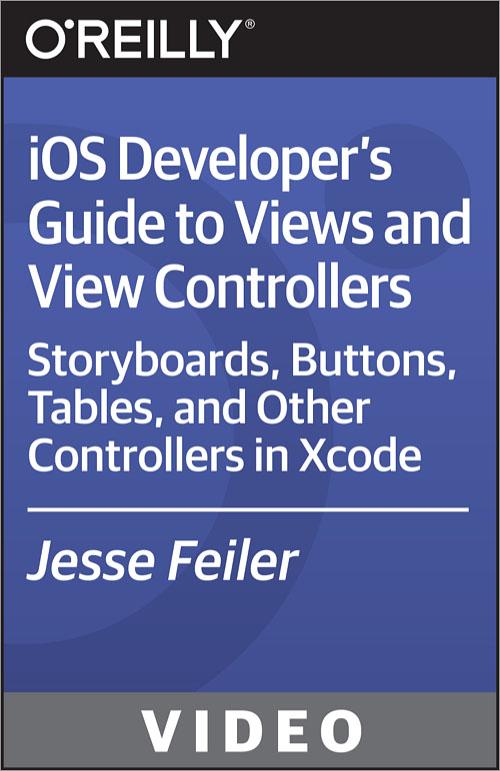Oreilly - iOS Developer's Guide to Views and View Controllers
by Jesse Feiler | Publisher: Infinite Skills | Release Date: April 2015 | ISBN: 9781771374026
In this iOS Developer's Guide to Views and ViewControllers training course, expert author Jesse Feiler teaches you how to build an app using Xcode storyboards. This course is designed for users that already have user experience with iOS or OS X as well as Swift, Objective-C or another object-oriented language.You will start by learning how to build a project from a template, including how to customize Xcode, create a storyboard, and write the code using Objective-C and Swift. From there, Jesse will teach you about the View and ViewController structure. This video tutorial also covers how to build a storyboard, use the navigation controllers, and build bar button items. You will also learn how to use asset catalogs, and bars. Finally, you will learn how to use alerts, action sheets, and present Views modally.Once you have completed this computer based training course, you will be fully capable of building your own apps using Xcode storyboards.
- Introduction
- About The Course 00:06:08
- About The Author 00:00:41
- Introduction 00:01:49
- Overview 00:06:55
- Using Xcode And Interface Builder To Create Apps 00:04:06
- Testing The App - Part 1 00:02:08
- Testing The App - Part 2 00:03:50
- Looking At Connections Inside Interface Builder 00:06:18
- Comparing iOS And OS X Views And View Controllers 00:05:32
- Comparing Swift And Objective-C 00:05:39
- Using OS X And Objective-C 00:02:00
- Building A Project From A Template
- Building A Template 00:03:24
- Customizing Xcode 00:03:34
- Creating A Storyboard 00:03:09
- Labeling Storyboard Items 00:02:10
- Testing The App 00:02:38
- Connecting The Interface To Code 00:04:55
- Writing The Code - Objective-C And iOS 00:05:46
- Writing The Code - Objective-C And OS X 00:02:45
- Connecting The Interface 00:05:16
- Writing The Code - Swift And iOS - Part 1 00:05:43
- Writing The Code - Swift And iOS - Part 2 00:03:30
- Understanding The View/View Controller Structure
- Exploring The Documentation 00:05:48
- Looking At View Controllers 00:06:44
- Looking At Views 00:07:23
- Looking At Segues 00:07:33
- Building A Storyboard
- Exploring Top-Down - Looking At The Template Storyboard 00:03:46
- Building Bottom-Up - Creating A New Storyboard 00:06:58
- Connecting The Storyboard To Code 00:05:34
- Making Segues Work 00:04:44
- Choosing Relationships 00:03:35
- Loading A View Controller - Part 1 00:03:12
- Loading A View Controller - Part 2 00:04:55
- Loading A View Controller - Part 3 00:04:06
- Loading A View Controller - Part 4 00:02:20
- Using Tint Colors 00:03:09
- Using Navigation Controllers
- Using A Navigation Controller 00:04:10
- Setting Up The Navigation Controller 00:02:07
- Embedding View Controllers In Navigation Controllers 00:04:04
- Customizing The Navigation Item 00:04:11
- Building Bar Button Items
- Exploring Bar Button Items 00:02:11
- Creating An Edit And Done Button 00:05:19
- Using setEditing 00:03:48
- Using Buttons
- Using Button Basics 00:04:09
- Using Bar Button Item Basics 00:05:34
- Changing Button Text And Labels 00:04:21
- Adjusting Button Colors And Images 00:03:06
- Enabling And Disabling Buttons 00:06:13
- Using Asset Catalogs
- Looking At Icons And Images 00:04:03
- Introducing Asset Catalogs 00:02:42
- Building Image Sets 00:05:55
- Creating A Launch Image 00:05:21
- Comparing Content With Controls 00:02:36
- Working With Points And Pixels 00:04:05
- Using Bars
- Working With Tab Bars 00:04:14
- Using Toolbars 00:03:14
- Adding a Second Tab Bar Item 00:04:07
- Using Alerts/Sheets And Modal Views
- Using Alerts 00:04:18
- Building An Alert - Part 1 00:02:53
- Building An Alert - Part 2 00:03:41
- Using Styles In An Alert 00:02:12
- Using Action Sheets 00:01:51
- Adding A Handler 00:02:27
- Conclusion