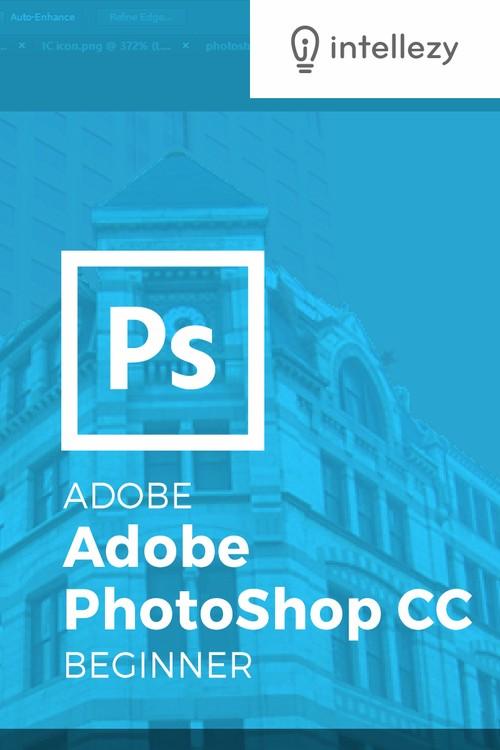Oreilly - Adobe Photoshop CC Introduction
by Deb Uscilka | Publisher: Intellezy | Release Date: November 2016 | ISBN: 03901PSCWORKS
Adobe Photoshop is the premier photo editing programs. In this course, students will learn about the types of documents and how resolution plays a role. Students will customize their workspace, work with layers and fill layers, apply blending modes, and use layer styles. In addition, students will learn to use the various selection stools, save selections and work with Quick Mask. Students will understand color modes and create swatches, apply layer masks, flatten layers, work with layer comps, use adjustment layers, and work with filters and patterns. They will learn to crop, transform, and add text to images. Finally, students will understand how to print, convert color modes, and export to other file types.
- Introduction
- Introduction to Photoshop
- Introduction to Photoshop 00:04:42
- Understanding Types of Documents 00:03:33
- Understanding Resolution 00:04:13
- Creating New Documents 00:07:58
- Using Artboards 00:04:38
- Using CC Templates 00:03:25
- Utilizing the Search Feature 00:02:08
- Customizing the Workspace
- Using Workspace Presets 00:01:51
- Moving, Closing, and Opening Panels 00:05:33
- Understanding Document Views 00:05:50
- Using the History Panel 00:05:40
- Working with Layers
- Why Layers 00:01:46
- Using Layers 00:06:39
- Creating Fill Layers 00:05:16
- Applying Blending Modes 00:03:37
- Using Layer Styles 00:09:14
- Discovering the Properties Panel 00:07:58
- Understanding Selections
- Creating Basic Selections 00:08:43
- Using the Lasso Tools 00:07:56
- Understanding the Quick Select Tools 00:06:42
- Editing the Quick Mask 00:04:02
- Saving Selections 00:04:01
- Moving Selections to Layers 00:03:04
- Understanding and Using Color
- Understanding Color Modes 00:09:50
- Creating Swatches 00:06:25
- Using Masks and Advanced Layers
- Applying Layer Masks 00:04:23
- Deleting Layer Masks 00:01:19
- Organizing Layers 00:03:02
- Merging Layers 00:01:33
- Flattening Layers 00:02:26
- Working with Layer Comps 00:05:39
- Using Adjustment Layers
- Using Image Adjustments 00:07:29
- Understanding Adjustment Layers 00:09:53
- Using Layer Masks with Adjustment Layers 00:02:29
- Cropping Images
- Using the Crop Tool 00:05:15
- Using the Crop Tool to Add Canvas 00:01:32
- Moving and Transforming Pixels
- Using Free Transform 00:03:50
- Working with Other Transform Options 00:03:29
- Flipping Pixels 00:01:23
- Adding Text and Text Styles
- Using the Type Tool 00:09:32
- Discovering Typesetting 00:08:10
- Formatting Text 00:09:29
- Creating Type on a Path 00:02:58
- Warping Type 00:02:59
- Using Styles on Type 00:07:45
- Applying Special Effects
- Using Layer Styles 00:04:40
- Working with Patterns 00:02:41
- Applying Filters 00:03:53
- Creating Pixels with Filters 00:05:32
- Exporting from Photoshop
- Printing in Photoshop 00:03:28
- Converting to CMYK 00:03:31
- Converting to Other File Types 00:13:13
- Using File Info 00:09:16
- Conclusion

03901PSCWORKS.Adobe.Photoshop.CC.Introduction.part1.OR.rar
03901PSCWORKS.Adobe.Photoshop.CC.Introduction.part2.OR.rar
03901PSCWORKS.Adobe.Photoshop.CC.Introduction.part3.OR.rar