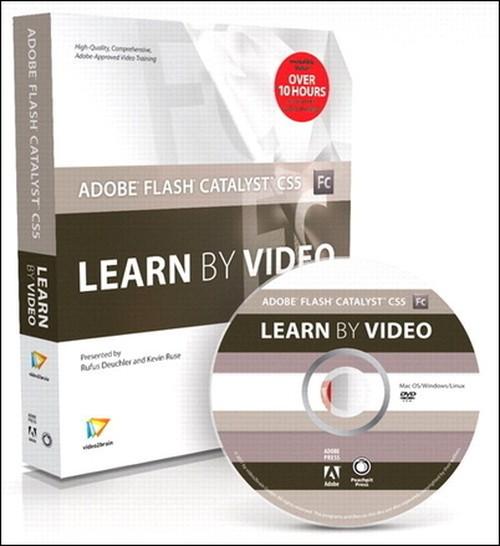Oreilly - Adobe Flash Catalyst CS5: Learn by Video
by Rufus Deuchler / Kevin Ruse / Video2Brain | Publisher: Peachpit Press | Release Date: November 2010 | ISBN: 9780132620420
This innovative product from Adobe Press combines interactive video and a full-color printed reference to teach the fundamentals of Adobe Flash Catalyst CS5, Adobe's exciting interaction design tool built with designers in mind. Experienced instructors Kevin Ruse and Rufus Deuchler present 6 hours of high quality HD video, complete with lesson files, assessment quizzes and review materials. The video is wrapped in a unique interface that allows the viewer to jump to any topic and also bookmark individual sections for later review. The unique Watch-and-Work mode shrinks the video into a small window to allow the student to work alongside in Flash Catalyst. Project files used in the lessons are included so viewers can practice what they've learned, and interactive review questions help reinforce freshly gained knowledge.
- Introduction to Adobe Flash Catalyst CS5
- What Is Flash Catalyst? 00:01:10
- The Designer Workflow 00:03:46
- The Designer to Developer Workflow 00:05:08
- General Workflow Considerations 00:04:14
- The Flash Catalyst Design Workspace 00:15:55
- The Properties Panel in Detail 00:09:44
- The Flash Catalyst Code Workspace 00:01:26
- Adobe Flash Catalyst Jumpstart
- Application Overview 00:05:46
- Transforming Static Illustrator Artwork into an Interactive Experience 00:07:53
- Jumpstart to Flash Builder 00:03:13
- Creating a Flash Catalyst Project
- Starting a Blank Catalyst Project 00:05:16
- Using the Wireframe Components 00:11:11
- Organizing Your Project in Layers 00:04:37
- Importing Your Design from Adobe Illustrator 00:08:33
- Importing Your Design from Adobe Photoshop 00:06:58
- Other File Formats That Can Be Imported into Catalyst 00:01:24
- Organizing Your Assets in the Library 00:02:59
- Pages and States
- What Are Pages and States? 00:02:27
- Creating a Simple Set of Pages 00:02:21
- Create Your First Set of Buttons 00:04:07
- Working with More Complex Pages 00:05:42
- Adding Simple Left-to-Right Navigation 00:07:15
- Creating a Reusable Set of Buttons 00:09:10
- Creating Smooth Transitions Between Pages 00:06:39
- Transitions Applied to a More Complex Project 00:11:36
- Special Effects with Transitions 00:08:44
- Components: The Building Blocks of Catalyst
- What Are Components? 00:05:07
- Scroll Panels 00:04:34
- Creating Your Own Scrollbar in Catalyst 00:03:52
- Creating a Scroll Panel from Illustrator Art 00:08:15
- Creating Your First Data List 00:09:26
- Another Example of a Data List 00:11:45
- Adding Sound to Your Catalyst Project 00:08:33
- Importing Video 00:09:23
- Creating an Action Sequence to Play Video 00:12:03
- Importing SWF Files 00:03:24
- Integration with Illustrator and Photoshop
- Round-Trip Editing 00:01:14
- Round-Trip Editing with Illustrator 00:06:48
- Round-Trip Editing with Photoshop 00:04:30
- Publishing Your Catalyst Project
- Publishing Your Catalyst Project as a SWF File 00:05:10
- Publishing Your Catalyst Project as an AIR Application 00:04:45
- Optimizing Your Projects for Performance 00:04:11
- Finishing Up with Catalyst 00:00:37
- Introducing Flash Builder
- Introducing Flash Builder 4 00:00:41
- Using Flash Builder to Create RIAs from Catalyst Projects 00:01:28
- Importing a Flash Catalyst Project into Flash Builder
- The Catalyst/Flash Builder Workflow 00:01:17
- How to Import a Flash Catalyst Project 00:02:32
- Examining the Directory Structure 00:04:22
- The Flash Builder Integrated Development Environment
- What Is Eclipse? 00:05:12
- Getting Comfortable with Eclipse 00:02:02
- Eclipse Views, Editors, and Perspectives 00:06:09
- Managing Files 00:03:44
- Running Application Files 00:02:43
- Understanding Flash Builder's Languages
- What Languages Does Flash Builder Write? 00:02:43
- Understanding MXML and AS 00:07:23
- Understanding Namespaces 00:07:53
- Examining Catalyst-Generated MXML 00:06:12
- Using the Flash Builder Code Editor
- Understanding Code Editing 00:01:38
- Using Code Assist to Write MXML 00:03:29
- Common Code Errors 00:04:22
- Getting Help 00:04:42
- Moving Blocks of Code 00:02:52
- Commenting Code 00:03:24
- Opening Class Files 00:02:32
- Organizing Code 00:03:43
- Using Flash Builder View States
- Understanding View States 00:01:19
- Viewing View State Code 00:06:18
- Examining View State Change Code 00:02:40
- Retrieving Data from the Server
- Why Get Data from the Server? 00:01:34
- Setting Up WAMP 00:02:33
- Testing Your WAMP/MAMP Setup 00:01:22
- Creating a MySQL Database for Use with Flash Builder 00:02:14
- Viewing the Catalyst Placeholder or Mock Data 00:01:49
- Connecting and Configuring a PHP Data Service 00:06:47
- Adding a Service to an Application 00:02:51
- Connecting the Data to Visual Controls 00:04:33
- Refactoring Catalyst Code
- What Is Refactoring? 00:00:53
- Why Refactor Catalyst-Generated Code? 00:02:23
- Refactoring Code with Flash Builder 00:03:39

TO MAC USERS: If RAR password doesn't work, use this archive program:
RAR Expander 0.8.5 Beta 4 and extract password protected files without error.
TO WIN USERS: If RAR password doesn't work, use this archive program:
Latest Winrar and extract password protected files without error.