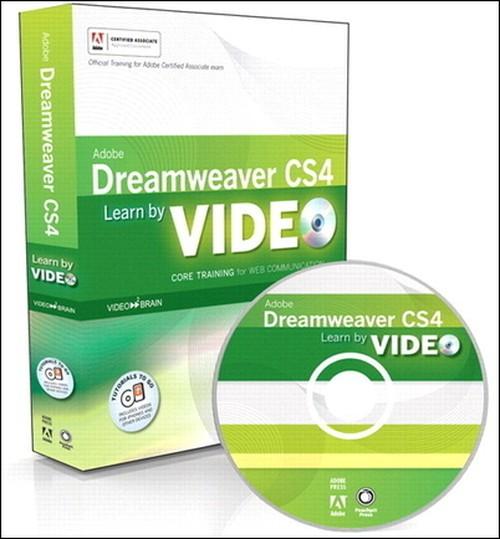Oreilly - Learn Adobe Dreamweaver CS4 by Video: Core Training in Web Communication
by Candyce Mairs / Ruth Stryker / Video2Brain | Publisher: Adobe Press | Release Date: July 2009 | ISBN: 9780321701572
Learn by Video offers you a refreshingly new and fun way to learn Adobe Dreamweaver CS4 and will help you get certified along the way! Learn Adobe Dreamweaver CS4 by Video offers you 14 hours of high quality videos presented by experienced instructorsthat will teach you the basics of Dreamweaver CS4. As part of the official training for the Adobe Certified Associate exam, Learn by Video teaches you not only the fundamentals of Dreamweaver, but also how to use the program to create effective forms of web communication. The videos present basic principles of Web site design, including copyright, project planning and management, meeting accessibility standards, and file formats. Building consistency into Web site design and interaction are taught, using CSS styles, and tools for managing multiple pages in a site, such as storyboards, wireframes, and site maps are introduced. Most of the video is devoted to fundamentals of Dreamweaver CS4, introducing the user to the program's interface, how to use essential tools and commands, and how to use the Insert panel and the Assets bar. Create Web pages, import images and add text, style text and add hyperlinks. More advanced topics include using CSS rules to establish page layout, styling text, and maintaining a site.
- Planning Your Website Project Management
- Project Overview 00:03:30
- Design Questionnaire 00:03:55
- Design Document 00:06:22
- Project Plan 00:08:40
- Project Communication 00:03:45
- Site Development Site Definition & Planning
- Copyright 00:04:56
- Accessibility 00:07:55
- Maintaining Consistency 00:05:54
- Separating Content from Design 00:04:56
- Using Standard Fonts 00:06:17
- Web-safe Colors 00:02:59
- Browsers 00:04:02
- Design Principles 00:08:47
- Usability and Readability 00:04:13
- Information Architecture
- Visual Hierarchy 00:03:20
- Wireframes 00:03:07
- Flowcharts 00:04:03
- Storyboards 00:01:58
- Site Testing
- Site Testing Overview 00:07:31
- Usability Testing 00:05:12
- Defining a Site in Dreamweaver
- Introduction and Benefits 00:01:15
- Preparation 00:01:34
- Using the Basic Tab to Define a Site 00:07:00
- Using the Advanced Tab to Define a Site 00:04:25
- Using the Files Panel 00:03:56
- Creating a New Web Page
- Creating a Web Page 00:01:27
- Saving a Web Page 00:05:15
- Assigning a Title to a Web Page 00:03:35
- Inserting Metatags 00:05:02
- Adding Text Content
- Typing, Copying/Pasting, or Importing Text 00:03:33
- Setting Headings 00:03:06
- Creating Lists 00:06:41
- Bold and Italics 00:01:34
- Special Characters 00:03:14
- Images and Rich Media
- Web Image File Formats 00:04:33
- Inserting Images and 00:07:45
- Image File Path 00:02:57
- Working with the Assets Panel 00:05:21
- Modifying Images 00:08:19
- Photoshop Smart Objects 00:04:53
- Flash Files 00:11:10
- Flash Video 00:06:35
- Creating Links
- Introduction 00:04:12
- Linking to a Page on the Internet 00:07:04
- Linking to a Web Page in the Same Site 00:07:26
- Linking to a Word or Excel File 00:04:29
- Linking within a Document 00:04:17
- E-mail Links 00:08:02
- Images and Image Mapping 00:08:29
- Creating a Rollover Image 00:07:31
- Inserting a Navigation Bar 00:04:20
- Page Layout with CSS
- Why CSS for Page Layout 00:02:46
- How to Use CSS for Page Layout 00:03:06
- Inserting <div> Tags 00:05:43
- Creating a Style for a <div> Tag 00:08:25
- Editing a Style for a <div> Tag 00:02:51
- Inserting a <div> Tag with a Style 00:04:43
- Creating More Styles 00:12:57
- More Practice with Styles 00:04:59
- Creating a Style for Links 00:05:52
- Creating AP Layers 00:08:18
- Publishing & Maintenance
- Managing Files 00:04:40
- Entering Web Server Information 00:06:58
- Expanding the Files Panel 00:04:05
- Publishing Files 00:06:00
- Checking in/Checking out 00:07:01
- InContext Editing 00:06:50