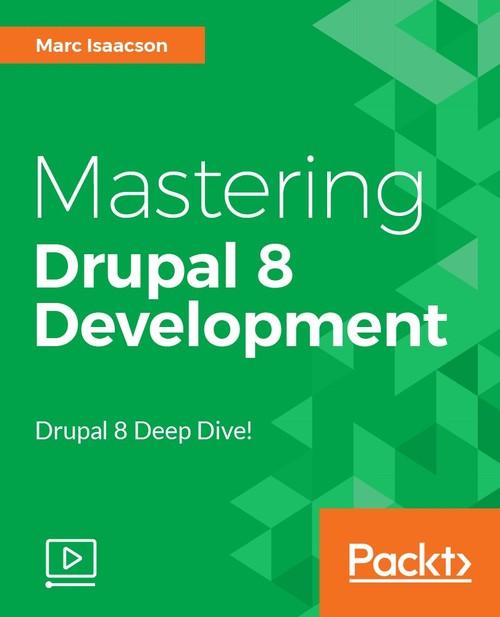Oreilly - Mastering Drupal 8 Development
by Marc Isaacson | Publisher: Packt Publishing | Release Date: November 2017 | ISBN: 9781787124493
Build a fully featured, multilingual, responsive web application with Drupal 8About This VideoBuild a beautiful, fully-featured, multilingual, and responsive web app with Drupal 8Create custom elements by leveraging the latest Drupal 8 views and module systemImplement mobile first paradigm and third-party plugins to create state of the art appsIn DetailDrupal is one of the most popular web content management systems on the planet and offers an incredible array of features and functionality. Small non-profits and businesses to multi-billion dollar multinational companies are all using Drupal as the core of their presence on the web. This video course will take you step by step through the process of first building a fully-featured, multilingual website using only Drupal 8 core components and no custom coding. You will also learn to use the Views module (now part of core!) and other contributed modules to add a bit of customization to the site.With the “code-free” elements in place, you will take your skills to the next level and begin to develop custom modules that alter the existing functionality of other modules. You'll also create a new functionality of your own, including providing REST web services. We'll finish by taking a brief look at how to create a mobile-friendly theme that ensures anybody on any device can take advantage of the amazing site we've built.
- Chapter 1 : Creating a Simple Prototype with Core Functionality
- The Course Overview 00:05:48
- Getting the Best out of the Course 00:01:48
- Exploring the Standard Installation Profile 00:04:22
- Creating Our Vocabularies 00:04:55
- Student Exercise – Creating Vocabularies 00:01:21
- Preparing to Work with Site Content 00:04:39
- Creating Our First Custom Content Type 00:08:05
- Creating Our First Piece of Content 00:04:35
- Student Exercise – Defining Content Type 00:02:38
- Creating a User Guide with the Book Module 00:05:32
- Working with Pages and Menus 00:02:48
- Student Exercise – Providing More Content 00:04:15
- Using Blocks 00:03:11
- Using Drupal's Editing Experience 00:01:34
- Managing Roles, Permissions, and Users 00:05:24
- Chapter 2 : Using Views to Expose Our Site’s Data
- Creating a Page with an Exposed Filter 00:03:12
- Creating a Block Display with Views 00:03:45
- Student Exercise - Put the New Skills to Use! 00:03:08
- Chapter 3 : Enhancing Our Site with Contributed Modules
- Understanding Drupal's File Structure 00:02:29
- Using Pathauto to Generate URL Aliases 00:03:17
- Using Colorbox to Create Product Image Gallery 00:02:41
- Combining Video Embed Field and Colorbox 00:01:26
- Student Exercise - Making Use of Functionalities 00:02:55
- Chapter 4 : Using Drupal 8’s Tour API
- Exploring Tours 00:02:35
- Creating Our Own Tour 00:05:37
- Making Our Tour Available to Anonymous Visitors 00:06:10
- Chapter 5 : Managing Configuration with a Custom Module
- Creating the Product Custom Module 00:05:32
- Student Exercise - Create a Custom Module 00:04:02
- Chapter 6 : The Modal API
- Creating a Controller 00:03:54
- Triggering a Modal Display 00:02:52
- Student Exercise – Requirements for Building a Controller 00:01:42
- Chapter 7 : Using the “Interface” Approach
- Defining an Interface 00:03:45
- Creating a Service 00:02:11
- Student Exercise - Create an Interface 00:02:17
- Chapter 8 : Creating an “Encapsulated” Solution with a Custom Module
- Writing a Service 00:03:34
- Writing a .module File 00:03:09
- Writing a QueueWorker Plugin 00:01:45
- Student Exercise - Write Your First Plugin 00:01:38
- Creating a Configurable Custom Block 00:03:04
- Student Exercise - Understand the Unique Details to Complete a Block 00:02:14
- Chapter 9 : Using the Request Stack to Personalize Content
- Retrieving Information from an HTTP Request 00:02:20
- Student Exercise - Learn to Use a Service 00:01:44
- Student Exercise - Layout Your Own Service 00:02:04
- Chapter 10 : Using Drupal's Web Services
- Understanding Drupal's Core REST Services 00:03:51
- Understanding the Contrib REST UI Module 00:02:34
- Consuming Data from Drupal via REST 00:03:59
- Chapter 11 : Using the HTTP “GET” Verb
- "GET"ting Data Through Views 00:05:14
- "GET"ting Data Through Drupal Core 00:01:59
- "GET"ting Data Through Custom Code 00:05:04
- Chapter 12 : Using the HTTP “POST” Verb
- "POST"ing Data Through Drupal Core 00:03:10
- "POST"ing Data Through Custom Code 00:02:29
- Student Exercise - Configure the REST Resource 00:01:17
- Chapter 13 : Using the HTTP “PATCH” Verb
- "PATCH"ing Data Through Drupal Core 00:02:02
- "PATCH"ing Data Through Custom Code 00:01:36
- Student Exercise - Complete the Steps! 00:01:56
- Chapter 14 : Using the HTTP “DELETE” Verb
- Student Exercise -- "DELETE"ing Data Through REST 00:01:47
- Chapter 15 : Creating a Fully Multilingual Site
- Using the Language Module 00:04:08
- Using the Content Translation Module 00:04:40
- Configuring Views for Multilingual 00:02:19
- Student Exercise - Translation and Configuration 00:01:23
- Using the Interface Translation Module 00:02:39
- Using the Configuration Translation Module 00:07:01
- Student Exercise - Completing the Translation Process 00:02:12
- Chapter 16 : Using PHPUnit to Test Our Code
- Testing Our Code 00:05:45
- Writing Unit Tests 00:04:01
- Student Exercise - Write Unit Test 00:03:12
- Writing Kernel Tests 00:03:18
- Student Exercise - Write Your Own Kernel Test 00:01:21
- Writing Functional Tests 00:03:33
- Student Exercise - Test Another Functional Block 00:00:53
- Writing Functional JavaScript Tests 00:03:53
- Student Exercise - Writing Another Functional JavaScript Test 00:02:16
- Chapter 17 : Student Exercise - Putting All the Pieces Together!
- Creating the Ocean Temperature Data Entity 00:04:14
- Creating a Better Entity Listing 00:04:50
- Creating the Validation Service 00:01:44
- Creating the REST Resources 00:02:29
- Writing the PHPUnit Tests 00:04:25
- Chapter 18 : Working with Separate Development and Production Environments
- Cloning an Existing Environment 00:03:02
- Using a Local Settings File 00:03:40
- Porting Changes from Development to Production 00:03:18
- Student Exercise - Clone Your Existing Environment into a "Production" Environment 00:05:05
- Chapter 19 : Creating a Custom Theme
- Defining a Custom Theme 00:03:48
- Managing Asset Libraries 00:02:12
- Using Twig Templates 00:02:17
- Student Exercise – Complete Your Custom Theme 00:02:29
- Chapter 20 : Appendix
- Introduction 00:01:02
- Setting up a Local Development Environment 00:02:22
- Installing and Updating Drupal Manually 00:02:12
- Digging Deeper into Important Concepts 00:02:11
- Understanding How Drupal 8 Approaches Things 00:03:47
- Learning More About OOP Concepts and Tools of the Trade 00:03:46

TO MAC USERS: If RAR password doesn't work, use this archive program:
RAR Expander 0.8.5 Beta 4 and extract password protected files without error.
TO WIN USERS: If RAR password doesn't work, use this archive program:
Latest Winrar and extract password protected files without error.