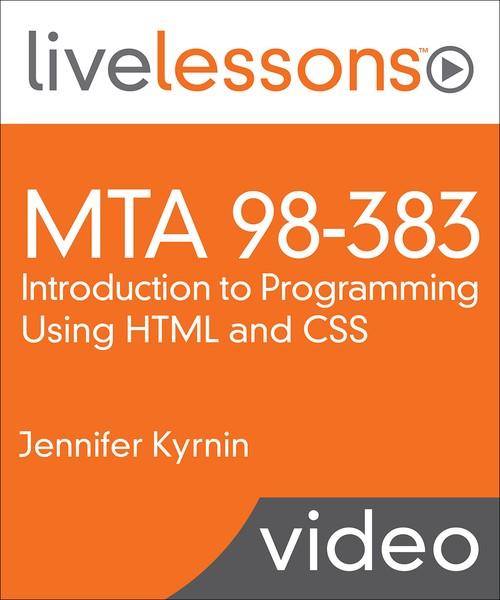Oreilly - MTA 98-383: Introduction to Programming Using HTML and CSS LiveLessons
by Jennifer Kyrnin | Publisher: Addison-Wesley Professional | Release Date: September 2018 | ISBN: 9780135429624
6+ Hours of Video InstructionLearn the fundamentals of HTML and CSS; master hands-on, real-world skills for creating your own web pages; and prepare for the Microsoft Technology Associate (MTA) exam 98-383: Introduction to Programming Using HTML and CSS.OverviewIn MTA 98-383: Introduction to Programming Using HTML and CSS LiveLessons, you learn the fundamental, real-world skills needed to create your own web pages using HTML and CSS and prepare for Microsoft MTA exam 98-383.Drawing on her experience helping thousands of people learn HTML, CSS, and web design, Jennifer Kyrnin guides you from the absolute basics all the way to creating responsive web layouts and beyond. One step at a time, you learn how to create and post HTML to a hosting service; build a basic HTML document; write a CSS style sheet; use internal and external style sheets; build and style HTML text; create HTML5 outlines; adjust fonts and typography; choose and change colors; create CSS3 rounded corners; and even add HTML5 web video and audio.Throughout, Jennifer covers the MTA exam 98-383 objective domains logically and provides opportunities to review and practice fundamental concepts and techniques. Topics are organized into bite-sized, self-contained lessons, so you can learn key HTML and CSS skills quickly and easily. This video course, along with additional study, can help you achieve the hours of instruction and hands-on experience recommended to take the exam and demonstrate your mastery of fundamental HTML and CSS concepts.About the InstructorJennifer Kyrnin has been teaching HTML, XML, and web design online since 1997. She has built and maintained websites of all sizes, from small, single-page brochure sites to large, million-page database-driven sites for international audiences. She is the author of Sams Teach Yourself HTML5 Mobile Web Application Development in 24 Hours and Sams Teach Yourself Responsive Web Design in 24 Hours.Skill LevelBeginnerLearn How ToDesign and create eye-catching web pagesCustomize your pages with Cascading Style Sheets (CSS)Position images, columns, and headings on a pageFormat text, data tables, links, and mediaPublish your pages to a web serverCreate online formsEnhance your site with dynamic contentPrepare for the Microsoft MTA exam 98-383: Introduction to Programming Using HTML and CSSWho Should Take This CourseAll beginning web page authors and others who need to know how to quickly and easily get a web page up and running for home, school, or workCandidates taking Microsoft exam MTA 98-383: Introduction to Programming Using HTML and CSSCourse RequirementsBasic experience using text editors and managing files; no HTML or CSS experience necessaryAbout Pearson Video TrainingPearson publishes expert-led video tutorials covering a wide selection of technology topics designed to teach you the skills you need to succeed. These professional and personal technology videos feature world-leading author instructors published by your trusted technology brands: Addison-Wesley, Cisco Press, Pearson IT Certification, Prentice Hall, Sams, and Que Topics include: IT Certification, Network Security, Cisco Technology, Programming, Web Development, Mobile Development, and more. Learn more about Pearson Video training at http://www.informit.com/video.
- Introduction
- MTA 98-383: Introduction 00:01:57
- Lesson 1: Introducing HTML
- Learning objectives 00:00:55
- 1.1 Understand the basics of HTML 00:02:51
- 1.2 Choose a tool for writing HTML 00:04:13
- 1.3 Post HTML to a hosting service 00:07:48
- 1.4 Define HTML5 00:05:42
- 1.5 Test web pages 00:00:37
- 1.6 Understand web files and folders 00:03:00
- Summary 00:00:42
- Lesson 2: Building a Basic HTML Document
- Learning objectives 00:00:36
- 2.1 Build a simple web page 00:01:23
- 2.2 Recognize the standard HTML tags for every web page 00:04:04
- 2.3 Add paragraphs and line breaks 00:02:38
- 2.4 Create HTML headlines 00:03:11
- 2.5 Use semantic tags 00:09:46
- 2.6 Write links to other web pages 00:02:33
- 2.7 Define link jargon 00:01:55
- 2.8 Comment HTML 00:01:07
- 2.9 Use metadata 00:03:29
- 2.10 Include special characters 00:01:58
- Summary 00:01:16
- Lesson 3: Introducing CSS
- Learning objectives 00:00:49
- 3.1 Define CSS 00:05:13
- 3.2 Use inline styles 00:03:01
- 3.3 Write a basic CSS style sheet 00:03:27
- 3.4 Use internal and external style sheets 00:03:21
- 3.5 Add CSS classes and IDs 00:07:08
- 3.6 Understand the basics of CSS3 00:02:33
- 3.7 Explain how the style sheets interact 00:02:26
- 3.8 Comment CSS 00:01:17
- 3.9 Use pseudo-classes to style links 00:01:36
- Summary 00:00:56
- Lesson 4: Building and Styling HTML Text
- Learning objectives 00:00:42
- 4.1 Align text 00:03:46
- 4.2 Write ordered and unordered lists 00:05:23
- 4.3 Create definition lists 00:02:39
- 4.4 Add two types of quotations 00:05:17
- 4.5 Introduce the <div> tag and <span> tag 00:01:20
- Summary 00:00:46
- Lesson 5: Understanding HTML5 Semantic Elements
- Learning objectives 00:00:46
- 5.1 Recognize sectioning elements 00:05:51
- 5.2 Add figures 00:03:34
- 5.3 Include document headers and footers 00:04:51
- 5.4 Create HTML5 outlines 00:04:19
- 5.5 Use <details> and <summary> elements 00:03:09
- Summary 00:00:54
- Lesson 6: Adjusting Fonts and Typography
- Learning objectives 00:00:38
- 6.1 Change text to bold and italics 00:04:40
- 6.2 Change the font size 00:06:45
- 6.3 Understand line-height, leading, and fancy typography 00:07:14
- 6.4 Use web fonts 00:06:31
- 6.5 Add special characters to pages 00:04:09
- 6.6 Decorate text 00:01:27
- 6.7 Understand “web safe” fonts 00:01:03
- Summary 00:00:58
- Lesson 7: Decorating Pages with Color
- Learning objectives 00:00:36
- 7.1 Choose colors for web designs 00:03:25
- 7.2 Understand color systems 00:05:29
- 7.3 Change the foreground color 00:02:20
- 7.4 Change the background color 00:01:46
- 7.6 Change link colors with pseudo-classes 00:01:52
- Summary 00:00:36
- Lesson 8: Adjusting the Borders of Elements
- Learning objectives 00:00:40
- 8.1 Understand the CSS box model 00:02:32
- 8.2 Adjust the margins and padding 00:08:24
- 8.3 Change the border with the border property 00:04:59
- 8.4 Create CSS3 rounded corners 00:02:52
- 8.5 Understand the most common CSS display values 00:01:06
- 8.6 Indent paragraphs 00:00:52
- Summary 00:00:45
- Lesson 9: Adding Images and Multimedia
- Learning objectives 00:00:53
- 9.1 Add images to web pages 00:06:05
- 9.2 Position images 00:06:00
- 9.3 Use background images 00:05:53
- 9.4 Link to documents and PDFs 00:04:52
- 9.5 Add HTML5 video and audio 00:07:05
- 9.6 Make multimedia responsive 00:10:09
- 9.7 Include scripts 00:01:23
- 9.8 Introduce the <canvas> element 00:00:41
- 9.9 Explore other image-related elements 00:01:41
- 9.10 Understand inline frames 00:00:58
- Summary 00:00:50
- Lesson 10: Writing Tables
- Learning objectives 00:00:32
- 10.1 Build a simple HTML table 00:01:46
- 10.2 Add table headlines 00:03:57
- 10.3 Dress up tables with CSS 00:03:57
- 10.4 Adjust table cell alignment and spanning 00:04:54
- 10.5 Make tables responsive 00:04:10
- 10.6 Use the <caption> tag 00:01:25
- Summary 00:00:37
- Lesson 11: Building and Using HTML Forms
- Learning objectives 00:00:42
- 11.1 Create a basic form 00:06:24
- 11.2 Use HTML5 input fields 00:12:04
- 11.3 Add in other form input fields 00:08:16
- 11.4 Validate forms 00:05:23
- 11.5 Submit form data 00:04:57
- 11.6 Introduce advanced form tags 00:04:58
- Summary 00:00:44
- Lesson 12: Creating Responsive Web Layouts
- Learning objectives 00:00:58
- 12.1 Understand how to pick a good layout 00:02:06
- 12.2 Define the difference between fixed-width and liquid layouts 00:07:12
- 12.3 Define mobile-first and understand why to use it 00:04:18
- 12.4 Use CSS media queries to create a responsive layout 00:05:01
- 12.5 Choose breakpoints 00:08:07
- 12.6 Know responsive design best practices 00:02:22
- 12.7 Understand positioning 00:02:15
- 12.8 Use the viewport meta tag 00:02:00
- Summary 00:00:46
- Summary
- MTA 98-383: Summary 00:01:16

9780135429624.MTA.98.383.Introduction.to.Programming.Using.HTML.and.CSS.LiveLessons.part1.OR.rar
9780135429624.MTA.98.383.Introduction.to.Programming.Using.HTML.and.CSS.LiveLessons.part2.OR.rar
9780135429624.MTA.98.383.Introduction.to.Programming.Using.HTML.and.CSS.LiveLessons.part3.OR.rar