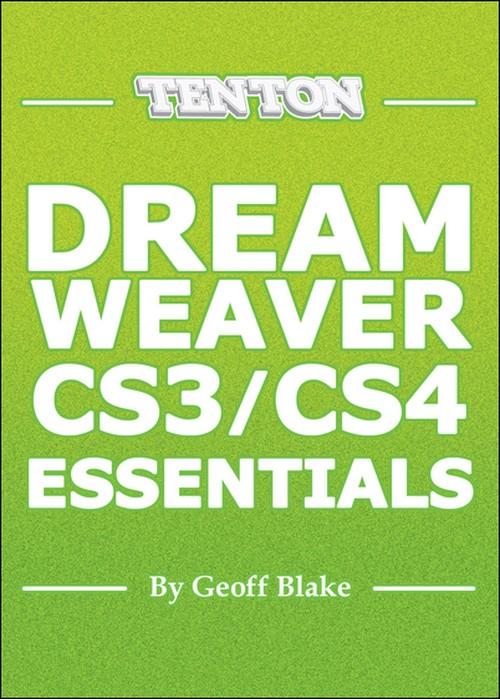Oreilly - Ten Ton Dreamweaver Essentials
by Geoff Blake | Publisher: Ten Ton Books | Release Date: July 2009 | ISBN: 00005TTDWE
Table of Contents
- Welcome To Ten Ton Dreamweaver!
- So Ya Ready For Some Dreamweaver? 00:01:40
- Chapter 1: Gettin' Started With Web Design Fundamentals!
- A Great Place To Start: HTML Fundamentals 00:17:47
- Going Further: Understanding CSS 00:14:52
- The Three Web Design Challenges, Part 1 00:04:41
- The Three Web Design Challenges, Part 2 00:05:26
- How Dreamweaver Fits Into All This 00:02:46
- Chapter 2: Dreamweaver Warm-Up: The Interface!
- Gettin' Ya Started In Dreamweaver 00:05:17
- The Dreamweaver CS3 Interface 00:07:12
- The Dreamweaver CS4 Interface 00:03:13
- Get Customizin' Dreamweaver's Interface 00:02:59
- Did Ya Royally Goof? Unto It All With Dreamweaver's History Panel 00:02:21
- Super-Sweet, It's The Snippets Panel 00:02:20
- Exploring Other Panels In Dreamweaver 00:01:04
- Super-Fast Selecting With Dreamweaver's Tag Selector 00:02:47
- Savin' Up Those Dreamweaver Workspaces 00:01:48
- Viewing Code In Dreamweaver (Including The Code Inspector) 00:08:36
- The Easy Way To Understand Code--Visually! 00:03:12
- Chapter 3: Managing Those Websites In Dreamweaver!
- Gettin' Down To It: Defining A New Site 00:08:26
- Managing Multiple Sites In Dreamweaver 00:03:15
- Gettin' Organized: Arranging Your File And Site Structure 00:11:47
- Setting Up Those Index Files 00:04:33
- Uploading Files To A Remote Server 00:06:45
- 'Weaver's Hidden Secret: The Assets Panel 00:04:28
- Task #1: Get Defining Your Own Site In Dreamweaver! 00:01:44
- Chapter 4: Adding In Some Text And Page Structure!
- Sample File Layout Tour And Some Super-Awesome Free Resources 00:06:28
- Working With Text, Spell Checker, Find And Replace, And Page Titles 00:11:24
- Inserting Structural Headings 00:03:00
- Here It Is: Creating Numbered And Bulleted Lists 00:06:56
- Gasp! Inserting Some Special Characters 00:03:32
- Horizontal Rules...And As An Aside, Dreamweaver's Big Limitation 00:07:12
- Previewing Your Work, Adding Browsers, And Online Browser Resources 00:08:06
- Chapter 5: Headlong Into The World Of Cascading Style Sheets!
- Easing In: Creating And Applying A Basic Style In Dreamweaver CS3 00:07:17
- Creating And Applying A Basic Style In Dreamweaver CS4 00:04:54
- Two Approaches To Applying Styles, And How The Background Code Works 00:06:05
- The Goods: Editing Your Styles 00:07:44
- Introducing The CSS Rule Definition Dialog Box 00:05:26
- Chapter 6: Ready For Blast-Off? Going Further With CSS!
- The Three Fundamental CSS Rule Types 00:06:10
- About The Two Types Of Style Sheets 00:05:12
- Creating CSS Class Rules 00:05:42
- Adding A Border And Padding To A Class 00:03:50
- The Cranial Stuff: The CSS Box Model And How Widths Are Measured In CSS 00:05:29
- Using The Box Model To Create A Class Sidebar 00:11:01
- Controlling HTML With CSS--With Redefined HTML Tags 00:07:09
- Work Even Faster By Duplicating Styles 00:01:38
- Redefining The Page Text 00:03:44
- Redefining Bulleted Or Numbered Lists 00:04:50
- Creating Styles In Dreamweaver CS4 00:06:52
- Task #2: Think You’re So Big? Try Creating This CSS Rule! 00:02:33
- Don't Forget Your Free CSS Video 00:00:56
- Technique #1: Simple Typography Control With CSS! 00:05:13
- Technique #2: Alright, Now For Advanced CSS Typography! 00:10:38
- Chapter 7: And Now, Managing Internal And External Style Sheets!
- Moving Internal Styles To An External Style Sheet 00:04:41
- Disconnecting And Reconnecting An External Style Sheet 00:03:13
- Editing Rules In An External Style Sheet 00:05:34
- Without A Net: Editing Style Sheets Without Dreamweaver 00:02:57
- Moving Styles Between Style Sheets 00:05:24
- Work Faster With External Style Sheets 00:04:26
- External Sheets With Dreamweaver CS4 00:02:25
- Chapter 8: Working With Tables!
- Table Basics In Dreamweaver 00:08:23
- Inserting Content And Where Tables Get Wacky 00:09:34
- Selecting Table Components 00:02:09
- Traditional (Lame-O) Table Formatting 00:04:29
- Using CSS To Control Table Formatting (Now That's Sweet!) 00:08:19
- Chapter 9: You've Been Waiting For It: Inserting Graphics Into Dreamweaver!
- Understanding Graphics In Web Design 00:09:57
- Inserting Images And Formatting 'Em Too 00:15:34
- Controlling Images With CSS 00:04:16
- Dreamweaver's Image Editing Commands 00:06:27
- Editing Images Outside Of Dreamweaver 00:08:42
- Setting Up Background Images 00:11:50
- Smart Objects In Dreamweaver CS4 00:05:10
- Technique #3: Design Go-Around: Using Images For Typography! 00:09:05
- Technique #4: Web Design Workflow: From Illustrator To Photoshop And Out To Dreamweaver! 00:04:54
- Technique #5: Creating Soft-Edged Transparency...Impossible? Well We Think Not! 00:13:33
- Chapter 10: Hookin’ It All Up With Hyperlinks!
- Creatin' Some Links From Text And Images 00:08:45
- Linkin' Up To Other Websites 00:03:49
- Creating A Link To An Email Address 00:04:00
- Linking To PDF's And Other Files 00:02:23
- Linking To A Specific Location On A Page 00:04:29
- Creating Image Map Hotspots 00:04:17
- Formattin' Those Hyperlinks With...You Guessed It...CSS! 00:05:26
- Technique #6: Creatin' Some Sweet Rollover Buttons With CSS! 00:13:03
- Technique #7: Rollin' Out From A Single To A Multi-Page Website! 00:10:05
- Task #3: So Get Designin' Your Page Layout, Already! 00:01:57
- Chapter 11: Paying Homage: Traditional Page Layout With Tables!
- Setting Up A Basic Layout Structure 00:07:38
- Refining The Layout With Nested Tables 00:07:15
- Inserting The Layout's Images And Text 00:02:53
- Further Layout Refinement 00:11:41
- Chapter 12: Mega-Modern Page Layout With Div's!
- Your New Best Friend: Introducing Div's 00:11:50
- Creatin' The Basic Layout Blocks 00:07:58
- Nesting Div's Within Other Div's 00:08:52
- Refining The Layout With Even More Div's 00:07:45
- Task #4: It's All Up To You: Create The Remaining Div's! 00:01:12
- Hung Up? Here's A Task #4 Bailout 00:08:50
- Inserting The Layout's Images And Text 00:03:57
- Applying A Frame To The Whole Layout 00:08:19
- Further Layout Fiddlin' And Adjustin' 00:02:35
- Technique #8: Some Say It Can't Be Done...But Here It Is: Centering A Div-Based Layout! 00:06:51
- Chapter 13: Diggin' Into Interactivity And Multimedia!
- Creating Rollover Buttons And Effects 00:10:13
- Introducing Spry Widgets 00:10:19
- Inserting Flash Content 00:04:05
- Adding In Audio And Video 00:06:45
- Throwin' In Flash Video 00:05:23
- Chapter 14: Wrappin’ Up Ten Ton Dreamweaver
- Final Site Management Techniques 00:05:23
- Goodbye, And Where To Go From Here 00:01:22
- Closing Credits 00:00:36