Get started quickly.
• Choose from 12 Apple-designed themes including Gradient, Showroom, and Portfolio.
• Design your own presentation using your choice of slide masters, animations, fonts, and style options.
• View and edit Keynote ’09 or Microsoft PowerPoint presentations. Easily import files from Mail, the web, a WebDAV service, or your Mac or PC using iTunes File Sharing.
• Use iCloud to start editing your presentation exactly where you left off on another iOS device.
• Drag and drop Keynote ’09 or PowerPoint presentations to icloud.com from your Mac or PC to have them automatically appear on your iOS devices.
Format and animate your slides.
• Arrange the objects on your slides by simply dragging them on the slide canvas.
• Create sophisticated animations using Magic Move, which automatically animates objects across consecutive slides.
• Animate objects on slides with more than 20 builds.
• Choose from over 20 professional-quality slide transitions, including Anagram, Page Flip, Mosaic, and Twist.
• Use the predefined text styles or choose text options to personalize your slides.
• Quickly add your photos and videos from the Photos app using the Media Browser.
• Organize your data with beautiful charts and tables.
• Skim through your presentation, add new slides, and reorder slides with the slide navigator.
• Use advanced presentation controls including autoplay, looped, and viewer-guided slideshows.
• Keynote automatically saves your presentations as you make changes.
• Use Undo to go back through your previous changes — even the next time you open your presentation.
Present and share.
• Use video mirroring to display any presentation on an external display or projector. Navigate slides, view presenter notes, and use the laser pointer while presenting from your iOS device. Stream wirelessly using AirPlay and Apple TV, or use an adapter (sold separately).
• Copy presentations to a WebDAV service or directly to your Mac or PC using iTunes File Sharing.
• Print your presentations on a wireless printer on your network using AirPrint.
• Share your work by exporting it as a Keynote ’09, Microsoft PowerPoint, or PDF file and sending it via Mail. Or publish your presentations to iWork.com public beta to share with anyone on a Mac or PC.
• Automatically store your presentations in iCloud and keep them up to date across all your iOS devices.
• Download your presentations to a Mac or PC at icloud.com/iwork as Keynote ’09, PowerPoint, or PDF files.
• Drag and drop Keynote ’09 or PowerPoint presentations to icloud.com from your Mac or PC to have them automatically appear on your iOS devices.
• Use AirPlay to present wirelessly via Apple TV. Navigate slides, view presenter notes, and use the laser pointer while presenting from your iOS device.
• New builds and transitions including Anvil, Blinds, Color Panes, Comet, Confetti, Diffuse, and Sparkle.
• Advanced presentation controls including looped slideshows and autoplay.
• Support for slide-to-slide hyperlinks.
• Improved compatibility with Microsoft PowerPoint and Keynote ’09.
• Includes improved support for Chinese, Japanese, and Korean language input.
TO MAC USERS: If RAR password doesn't work, use this archive program:
RAR Expander 0.8.5 Beta 4 and extract password protected files without error.
TO WIN USERS: If RAR password doesn't work, use this archive program:
Latest Winrar and extract password protected files without error.































